Examine any website. You will see a design and layout; you will find lots of copy and visuals, perhaps a video or two, and colorful products/services with glowing descriptions. But there are other elements that you may not give a second thought to – those menu links, those buttons that take you on a download or purchase journey, drop-down menus to access more content, and more – things that provide instructions that allow you to navigate through a site or an app, or a piece of software with ease. These are the things in which UX writing is made. The point is to make the user experience smooth and intuitive, through clear and simple explanations – also brief, considering the space limitations of mobile devices.
What Does A Successful Skilled UX Writer Do?
A few things, actually:
- First and foremost, he is not condescending or patronizing.
- Second, he uses words that maintain the brand image. Think of a CTA button, for example, and the number of different phrases that could be used – “Tap for download,” “Your download awaits,” for example. Find those that enhance your brand image – formal, a bit nerdy, fun, etc.
- He is not intrusive – minimizing annoying pop-ups and “hovers.”
- He learns to think like a user. A guy can then identify points at which the user will meet friction or some frustration. He sees places where more explanation would be helpful. If he has difficulty doing this, he finds a neutral user to “test” what he has done. He will also use A/B testing tools.
UX writing is especially critical when consumers are using apps or other types of services, especially for the first time. They need instructions, but those instructions must be simple, clear, and conversational.
UX Writing For SaaS Products
Take a look at the following six methods of crafting UX writing that will engage as well as provide the information that a user will need.
Method 1 – Turn Instructions Into Conversations
Here is where putting yourself in the user’s shoes really comes into play. When you identify what the user will want to do with your app or software, then you can turn that into a normal and simple conversation.
If, for example, your company is a real estate clearinghouse in a specific metropolitan area, you want to prompt your searcher to provide a lot of detail – specific locale, price range, number of bedrooms, baths, and more. You can create a form, of course, and your UX writing will simply provide a “title” for each form field, or perhaps a drop-down menu for some of the features. This is certainly functional and will be the type of UX writing that every other real estate search company uses – Meh.
But, you can turn all of this into an interactive conversation that will be more relationship-building and personal, providing better user experience. “Are you looking for a specific locale? Enter town or zip code” “What is your price range?” Here you can supply a drop-down menu. “how many bedrooms do you want?” How about baths?” If you pretend you are having a conversation with this user, you will come up with the right questions. And when you do this, you avoid the jargon and other terms that you may understand but that your users will not find clear and/or helpful.
Another specific example would be a user search for nearby restaurants, using a national search app. Of course, the app would recognize user location, but beyond that, questions might be, “What food are you in the mood for?” “Do you want reasonable, mid-range, or high-end pricing?” “How far do you want to drive?”
Method 2 – Focus Only On Your Users’ Goals
Some apps and software are complex and comprehensive. And users may have several goals as they are “on-boarded” and grow into the apps more complex features. It will be important that you focus on the specific goal for each element. Do not confuse users by giving them too much information about all of the product features in the beginning. There is an old saying – “you can only plant one potato at a time.” That goes for UX product writing too.
A good example of this type of writing is Google Analytics. The home page is very short and simply states, in simple language, what a user can do with this software. Then, a user is prompted to set up an account.

After the account setup, the user is asked, “What do you want to measure?” The user may choose to measure his website, his app, or user behavior across a website and an app. There are simple explanations of what can be measured with each choice. And once a choice is made, the user moves on to complete the details of the website, the app, or both. Here’s the UX writing for measuring a website:
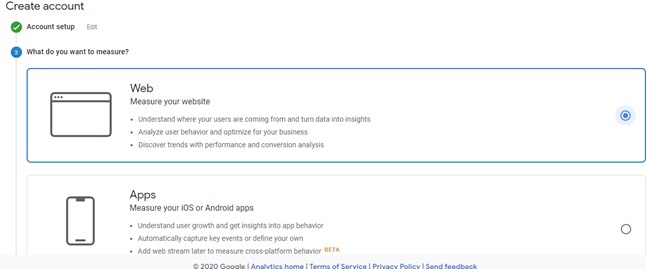
Note the descriptions of what the user will measure are simple and clear.
From here, the user is prompted with “Next” to go through each step in the process of setting up the reports that he wants.
Another, even simpler UX writing example comes from Brain.fm. This is an app that provides users with background music based on what they are doing. UX writing doesn’t get any easier than this:
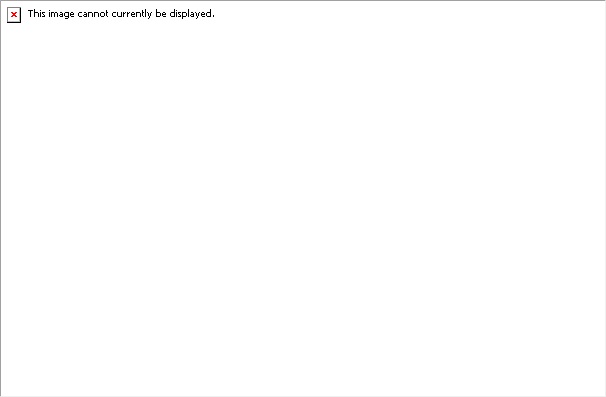
Method 3 – KISS (Keep it Simple Stupid)
If you look at the example above, you have complete simplicity. If you can mimic that, you are on your way to a winning UX writing strategy.
Hemingway actually had it right. His writing was simple, devoid of unnecessary adverbs and adjectives, and reflected simple sentence structures. And readers loved his books. Unfortunately, as we go through formal education, we are taught to make our sentences more complex, to increase our vocabulary sophistication, and to be “scholarly.” if you intend to be a UX writer, you will have to fight all that you learned in school. Go with Hemingway.
“There are many different types of writing,” says Marie Fincher, Director of Writing Assignments for Trust My Paper. “And that’s why we have many separate categories of writers. There are those who continue to have scholarly expertise and who assume those types of writing tasks. But there are also those involved in copywriting. They have a fully different style – simple vocabulary, easy reading, and ‘snackable’ content. The skillset is wholly different.”
If you are not focused on going almost unnoticed by users, then you are not doing your job. If you “overthink” your “job,” then you will write too much, you will confuse the user, and you will risk him going elsewhere.
You must edit what you first write.
Look at the following:
- How long is it? How can you shorten what you have written? Think Hemingway and get rid of all unnecessary words. Your goal? Every description/instruction should be under 40 characters.
- Check your vocabulary. No compound words. No jargon. Read it to yourself or have a typical customer read it. Are the words as simple as possible? If there is any word that you think a new user would not understand, change it out.
Check out the simplicity of the vocabulary that is used in this opening page of TeuxDeux (aka, To-Do), an app for the organization of anything and everything in a user’s life. First, there is a free trial that sets a user at ease. But the simple vocabulary leaves no doubt of what the app can do and the call to action buttons (upper right and more prominently on the home page).

Method 4 – Look To The Marketing Copy
Most SaaS enterprises spend a great deal of time producing amazing copy for their marketing efforts. But that marketing copy is nothing like UX writing, as you now know. This does not mean, though, that you cannot take that copy and use pieces as you craft your UX writing.
For example, marketing copy will always point out all of the benefits of the product. How can your UX writing speak to any of those?
Hootsuite is a social media management platform that offers all sorts of benefits – manage all of a user’s social media accounts from one place; respond to all messages, comments, and brand mentions in one click; track performance, and learn about an audience. Each of these benefits could be stated in UX writing, and actually is. But what is the biggest benefit? It’s saving time. And signing up for a free trial is just one more perk for a user to onboard.
Method 5 – Speak Your User’s Language
This has been mentioned many times before, but it bears repeating. Using terminology that your user may not understand must be avoided. It confuses and frustrates. How many of your users understand the term “cloud,” for example? What they will understand if you are a cloud provider, though, is that their information and other confidential data will be stored somewhere safe, not in your own hardware, which may be subject to hacking.
A patient doesn’t care about cloud technology. He only cares that his medical records and history are kept confidentially and that he controls who has access to it.
But it is more than just this. Consider the users of a travel site that only provides high-end, exotic vacations vs. one that offers barefoot cruises – totally different clientele. UX languages for these two sites will be very different, and they will promote and stay consistent with the brand. Terms such as “rugged” would be appropriate for the barefoot cruise site; terms such as “luxury” would not be.
Method 6 – Test, Test, Test
It’s called A/B testing, and every good UX writer will use it. When you craft a piece of UX writing, you probably have one or two options in mind. You end up going with one of them. But you don’t have to. Go with two, and use them both. Then get the reports. Which one is gaining more traction? And one may get some traction with a certain audience but not with another. This information will be critical in making the decision about whether to use only one of them or when to use each with a different audience.
These Six…
Many organizations do not have separate UX writers on their team. They rely on copywriters to do this job. But more and more, businesses are seeing the value of employing, if only on a contractual basis, UX writers who can use the methods listed here to provide the user experience that develops relationships and promotes loyalty. If you are charged with UX writing, take these methods to heart.
Author Bio:
Author Bio: Bridgette Hernandez has been a copywriter and a UX writer, as a freelancer and as a contributor to a number of writing services, including Best Essays Education, Supreme Dissertations, and Classy Essay. When she can find the spare time, Hernandez dabbles in gourmet cooking, animal rights advocacy, working on her “great American novel.”
Read Also – Top Typography Tips for Responsive Web Design
 Free Web Resources , psd, mockups, & web templates Best WordPress Themes & Best Html Templates
Free Web Resources , psd, mockups, & web templates Best WordPress Themes & Best Html Templates








