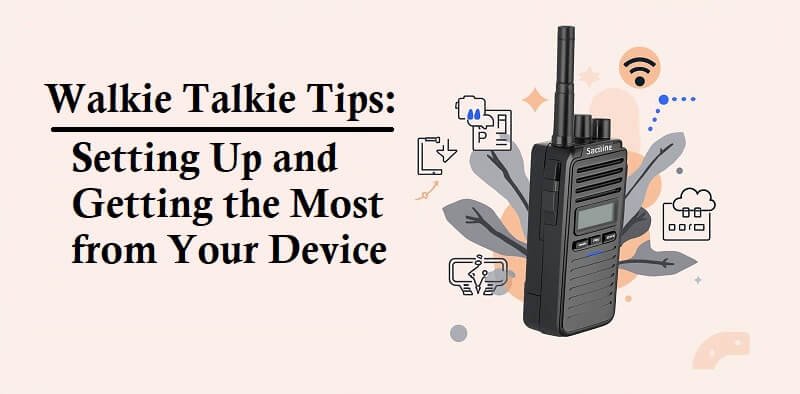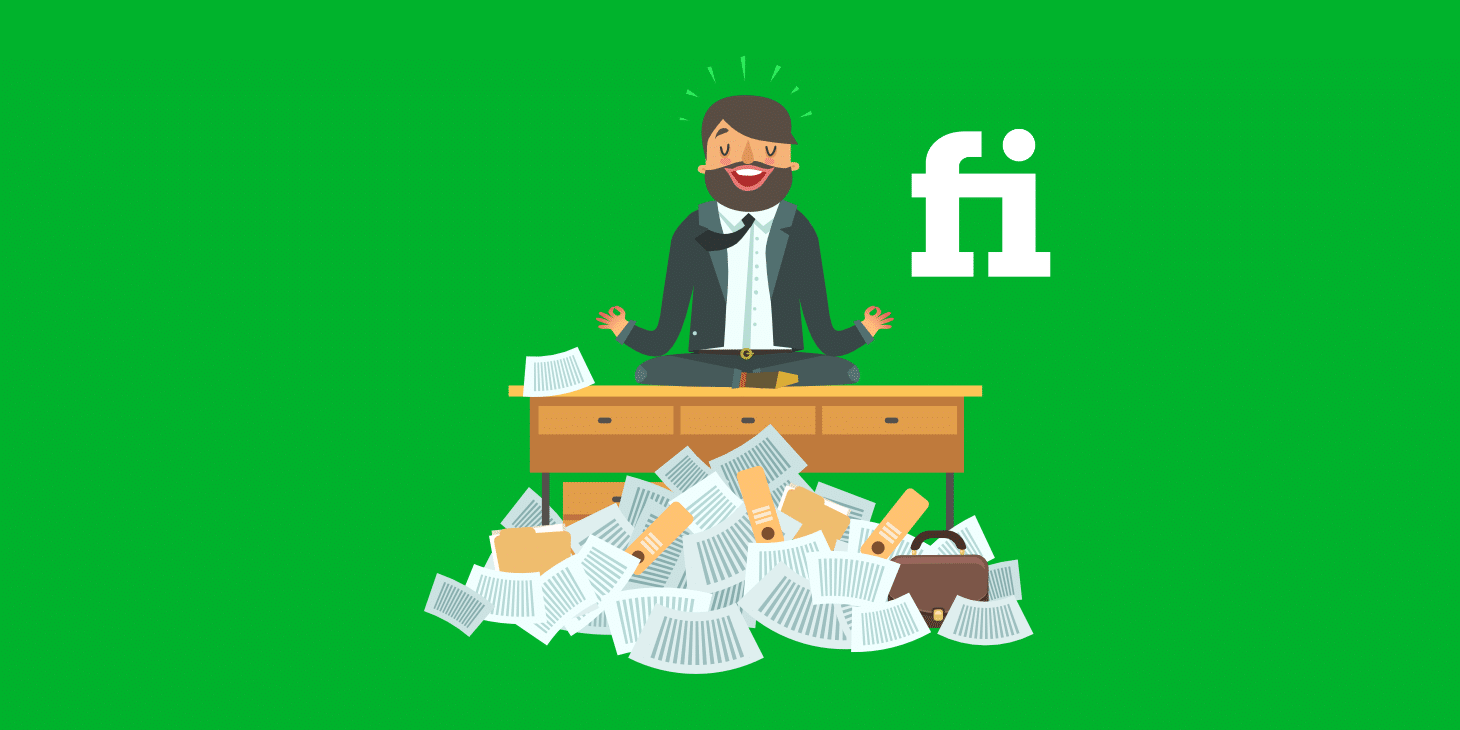When communication is crucial, two-way radios have long been the go-to solution for both personal and professional use. Whether you’re coordinating events, managing logistics, or staying connected across long distances, understanding a few Walkie Talkie Tips can greatly improve clarity and range. These devices give us the ability to stay in touch with our teams in other locations efficiently and reliably.
However, When a handheld radio is well-configured, you can expect clear, consistent, secure, and efficient communication, no matter where the task or adventure takes you.
Proper Setup and Initial Configuration
To get the best out of these radios, the setup and operation have to be done right. Before first use, fully charge the device and familiarize yourself with its key features -channel selector, push-to-talk (PTT) button, antenna, and display menu. Nationwide models often use network-connected systems or SIM-enabled links that need activation before being able to send or receive messages.
Since all radios in a team need to be on the same wavelength; make sure that all units are tuned into the same channel and frequency band. For bigger operations, breaking them down into labeled teams and smaller sub-channels can avoid overloading a single frequency. Following the manufacturer’s guidelines when setting up your device will sort out technical problems and make sure that different units can communicate with each other; something that is critical when multiple users are relying on the same network.
Battery Management and Power Efficiency
Battery life can be a huge problem for a walkie talkie, and it’s always best to start with a full charge, carry spare batteries, and a portable power pack for longer operations. Lithium-ion batteries are a popular choice for their high capacity and fast recharge times.
Don’t completely drain the battery, as this can cut its lifespan. Turn on battery-saver mode and switch off any unused backlights, Bluetooth, and scanning functions when possible. If you’re storing the radio for an extended period; remove the battery and put it away in a dry, cool place to slow down degradation.
Maintain Clear and Professional Communication
When it comes to radio etiquette, efficient and effective communication is a two-way street. Messages need to be short, clear, and to the point – so that critical information gets sent quickly. Make sure to use designated call signs; so that your message gets to the right person and doesn’t get lost in the shuffle.
Before pressing the push-to-talk button, wait until the channel is clear, so that you don’t overlap with others. Hold the microphone about two inches away, speak clearly, and then release the button after speaking so the other party can respond. These small habits make communication smoother and help prevent confusion.
Getting Clear, Superior Communication from a Walkie Talkie
Before using any two-way radio, you’ll want to ensure that the setup, maintenance and operation of the device are handled correctly. Proper configuration, frugal power management; crystal-clear communication protocols and updated software can take your communications to the next level and give you maximum reliability and performance.
In industries where instant communication is paramount; these devices are a lifeline that can cut through traditional limitations.