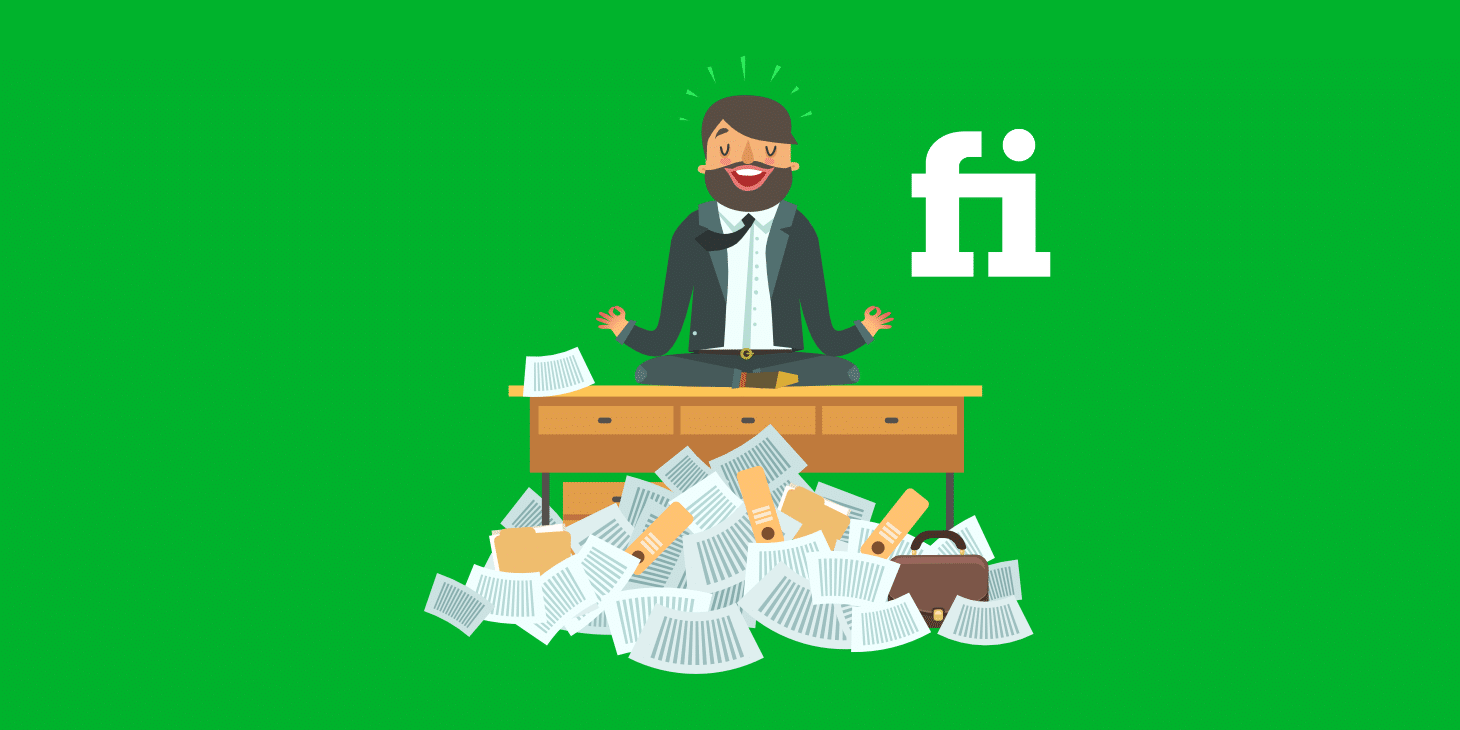Charging animation has become quite popular these days, as it looks fun and cool. They also make the charging process feel less boring and add a personalized visual touch to your phone’s charging process. In this post, we will show you how you can apply spectacular animations while charging your phone using the Battery Charging Animation app.
You can see various battery charging animation apps on app stores due to the increased popularity of charging animation. These apps let you add a visual flair to your phone’s charging experience by allowing you to display a variety of animations while your device is plugged in. These animations can range from simple glowing effects to more elaborate 3D animations with neon color effects. Furthermore, these apps usually activate the animation automatically when a charger is connected and can be customized with various themes and effects.
What Features Does Battery Charging Animation Apps Offer?
These apps give you many appealing features and options that help you add a customized charging animation that looks cool and serves your taste. They let you use animations such as circles, bubbles, color changes, and cartoon animations and customize them through their easy-to-use settings and menu options. Some of their appealing features are-
Customizable Animations:
These apps let you choose from many pre-made animations and cloud storage. Some apps even give you the freedom to upload your custom charging animation or create your own.
Live Charging Display:
When you enable an animation provided by these apps, it appears on your screen while charging, acting as a visual indicator that shows the charging process.
Battery Widget:
Some apps integrate with your phone’s battery widget that adds a visual flair to the charging information. These widgets also provide other information, such as date, time, temperature, etc.
Notification and Alerts:
These apps provide notifications and alerts when the battery reaches a certain level. So, you can manage your battery health effectively.
Personalization Options:
Most apps give the ability to customize the charging animation’s appearance as per your liking. You can change their color, size, and position.
Automatic Activation:
The animation typically activates automatically when a charger is connected, simplifying the process. You do not need to start them manually.
So, if you are looking for a reliable battery charging animation app with lots of animations, you can try the Battery Charging Animation app.
The Battery Charging Animation App
The Battery Charging Animation app lets you add stunning animations that appear when you connect your phone to the charger. Its wide variety of animations is the main highlight of this app. Besides animation, the app also gives you personalized tools and widgets. You can upload your customizable charging animation, wallpaper, and self-style. Once you select your desired animation, the app will display it automatically when you plug your charger.
Besides this, this app lets you customize animations according to your themes and effects. These animations are smooth and have amazing stability. Thus, they work without any glitches; you won’t find significant crashes or battery consumption.
Furthermore, you need to allow some permissions to show notifications and animations on your phone. The app is also ad-free and responsive, making the user experience more immersive. The Battery Charging Animation app is free and ideal for those who don’t want to spend money on a charging animation.
How to Add Charging Animation Using the Battery Charging Animation App:
- First, download the app; you can download the Battery Charging Animation app from Google and other app stores.
- Open the app, and it will provide instructions on how to enable the animation directly within the app.
- Choose an animation from its vast collection.
- Now, explore the app’s settings to customize the animation’s appearance, themes, and other features.
- Once the animation is enabled, plug in your phone’s charger, and the app will trigger the animation to display.
Pros and Cons of the Battery Charging Animation App:
Pros:
- The app is simple, responsive, and easy to use.
- It is easy to navigate app features and tabs.
- A vast range of charging animations.
- Custom upload option and personalization tools.
- Widgets support.
- Ad-free experience.
- Free to use and does not have any hidden charges.
- Minimal, flawless layout with dark color scheme for an immersive experience.
Cons:
- Animations only appear when the power cord is turned on.
- Does not include any battery optimization tools.
- Limited functionality and use.
Why Should You Use the Battery Charging Animation App?
This app provides stunning animations that act as a visual indicator that your phone is charging. It is helpful, especially for those who don’t frequently monitor their battery level. Also, you can choose animations that match your personal preferences and add a touch of flair to your charging experience. Some apps even offer features that can help you manage your battery’s health by sending notifications and alerts.
Besides this, the app is fun in its own way, as it provides various customization settings and charging animations to play with. Although the app does not speed up the charging process, but makes the charging time feel less boring.
Conclusion:
If you have tried battery charging animation apps before, then you know how fun they are. These apps can enhance the charging experience with visual and sometimes audio effects. You can also try their range of customizable themes and features like battery level indicators and notifications, besides charging animations. These apps are available for both Android and iOS, allowing users to personalize their charging screens and add a touch of visual light.
You can also try the Battery Charging Animation app if you are looking for a charging animation. It is a completely free app, so give it a try and use its appealing charging animation. Believe me, you won’t regret your decision.