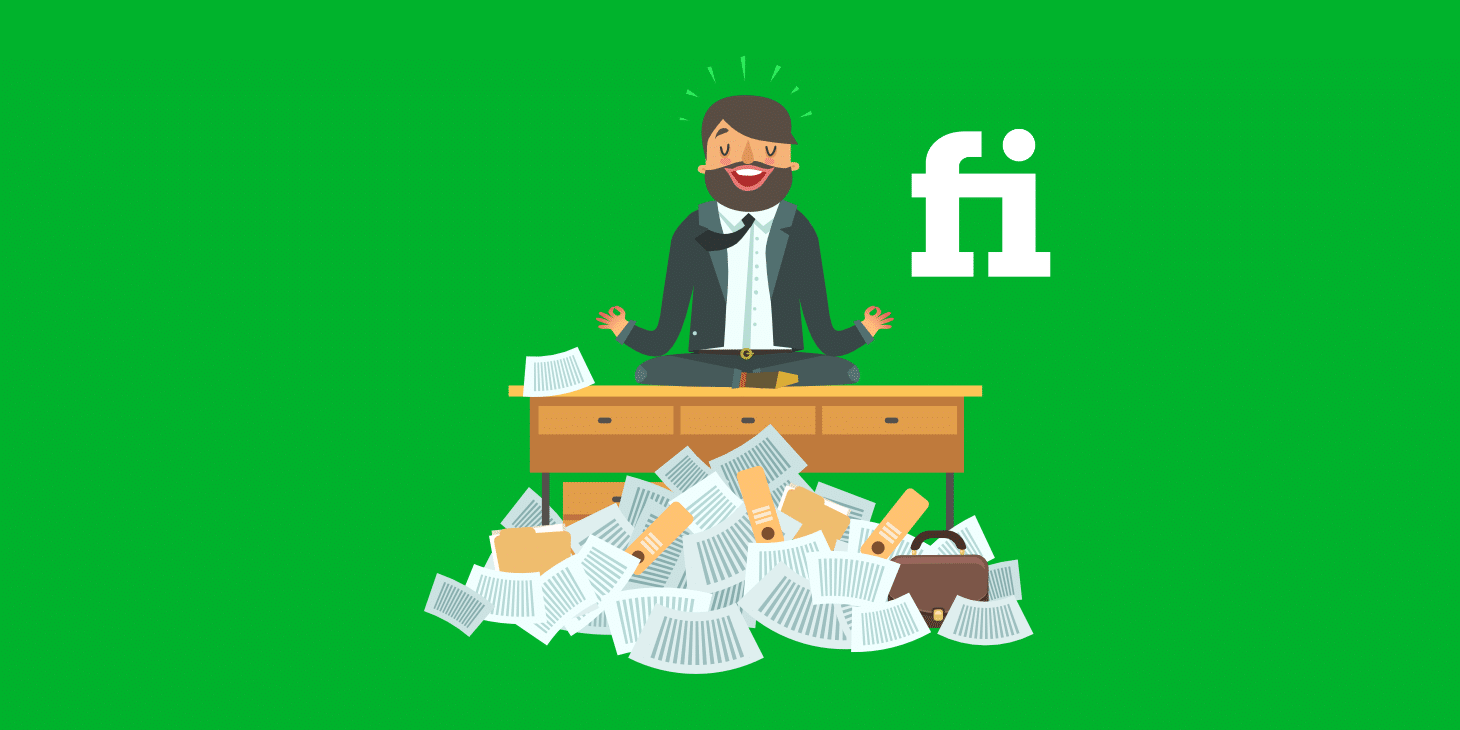Hey guys, are you looking for the best free image-to-textImage converter tools that you can easily use? If so, then keep reading this article.
In this modern era, there are many image-to-text conversion tools available to scan and convert handwritten and hard copy-based image documents into text files. And the best way to do that is by using the Optical Character Recognition technique.
In this article, we are going to discuss the six best free Image-to-text converter tools. But before that, let’s take a quick overview of what OCR is.
Optical Character Recognition
Optical Character Recognition (OCR) allows a device to convert handwritten or paper documents and static images into text files or editable PDF formats.
With the rise in technology, OCR software has become accurate and reliable. It has been used as a medium for productivity shortcuts for many users, such as students, doctors, office workers, researchers, teachers, etc.
Furthermore, the OCR scans and analyzes your document using a scanner and saves it in text or PDF formats. The saved files are further processed by OCR Software, which recognizes numbers and letters and converts them into editable Word or PDF files.
Also, you can check: Best Free Online Word Counter Tools.
List of The Best Free Image To Text Converter Tools:
1. SimpleOCR
2. Photo Scan
5. Adobe Scan
6. FreeOCR
1. SimpleOCR
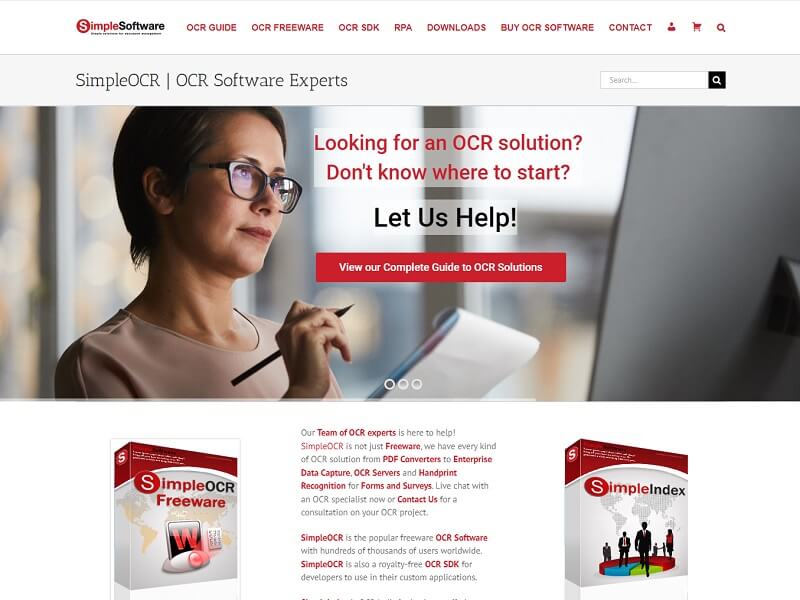
As the name indicates, SimpleOCR has a simple, easy-to-use interface package with basic OCR features that let you convert typed documents into text besides image-to-text conversion. In SimpleOCR, you can save your file in a DOC or TXT format only after the ImImage-to-textonversion is done.
However, it is not entirely free. You will get a 14-day free trial period for unrestricted machine print and handwriting recognition with this tool.
In addition to this, SimpleOCR is a multi-column document, so if you have documents that display any form of intricacy that deals with columns, SimpleOCR cannot get the work done. But still, SimpleOCR is a good tool.
2. Photo Scan
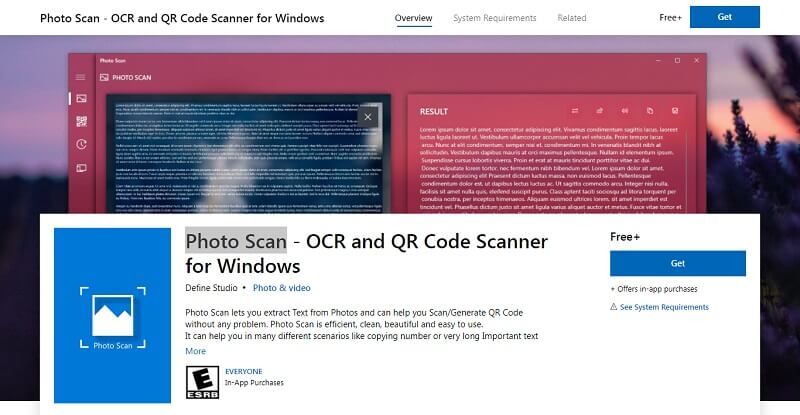
Photo Scan is another one of the best free OCR tools for Windows, created by Define Studios. It is a QR code reader mixed with an OCR scanner.
To use this tool, upload an image or a file printout to the app. It immediately recognizes the text and displays it in an adjacent window.
You can also use your webcam to upload the Image. The best thing about this tool is that you can easily save the OCR text in numerous formats such as text, XML, log format, HTML, rich text, etc.
Furthermore, the Photo Scan tool also offers a text-to-speech feature. Just click on the speaker icon/button in the app, and it will start to read whatever it scanned.
The downside of this tool is its accuracy with handwritten text. It could be better with printed text recognition. Besides this, it is a great OCR tool.
3. Microsoft OneNote
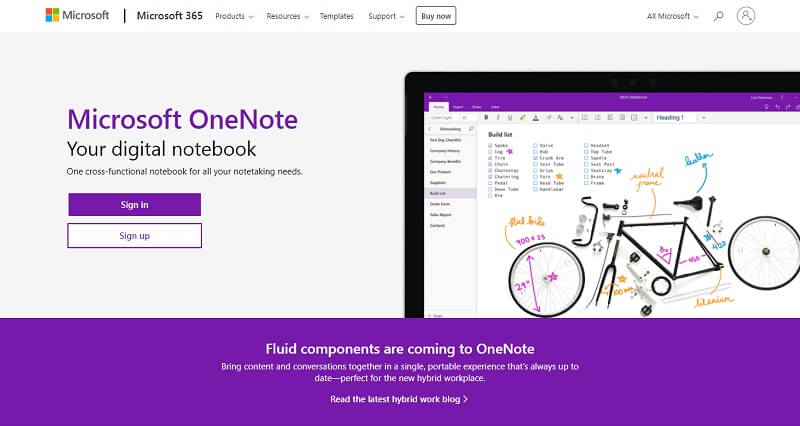
Microsoft OneNote is especially known as a note-keeping tool. However, you can also use Microsoft OneNote as an OCR tool to convert your Image into a text file.
This powerful tool offers you some advanced OCR functionality for both pictures and handwritten notes. To use the Microsoft OneNote tool, drag and drop or upload saved images into the OneNote interface.
It will convert your image file into a text file immediately.
In addition to this, you can copy-paste your converted file back into Microsoft OneNote for further editing. Microsoft OneNote is a great tool that offers a simple, easy-to-use method for OCR.
However, it also has certain limitations, such as it does not support tables & columns, and its accuracy mostly depends on the quality of the Image.
In short, the blurred or fuzzier the handwriting, the less precise the outcomes it shows.
4. Boxoft Free OCR
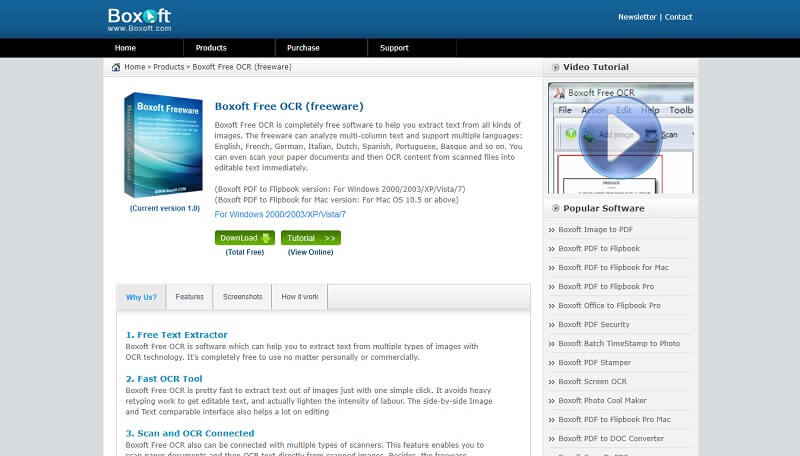
This freeware is a multilingual online OCR tool that you can use to extract text from images. Boxoft Free OCR conversion results are best for machine print recognition.
It gets the job done by scanning, analyzing, and processing all paper file documents in a short time. Compared to other tools, it has fairly decent accuracy.
In addition to this, Boxoft Free OCR can accurately analyze and determine any multi-column layouts in files. It is a multilingual tool that supports languages like English, French, Portuguese, German, Italian, Dutch, Spanish, etc.
Boxoft Free OCR also lets you scan paper documents and then OCR text from scanned results into editable text instantly. However, the only downside of this tool is it can not recognize handwritten notes.
5. Adobe Scan
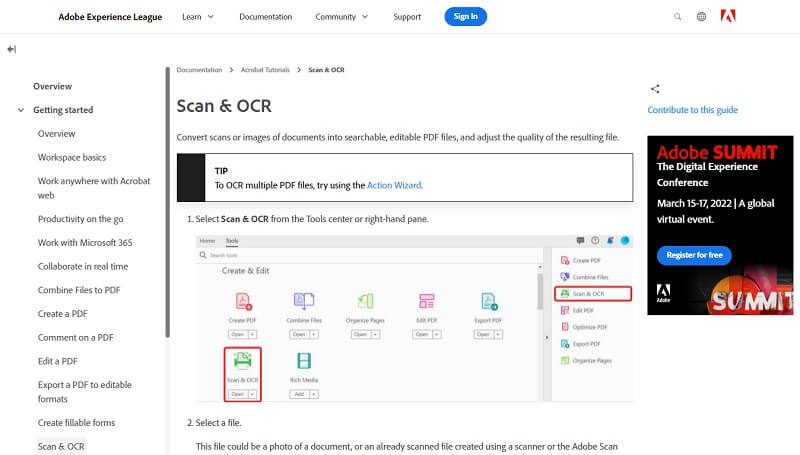
The next image-to-text converter tool that lands on the list is Adobe Scan. This powerful OCR software offers various excellent features, such as handwriting recognition.
With this feature, you can easily recognize good quality and less fuzzy handwriting without any hassle. The final document for the image-to-text conversion comes in PDF format, which you can edit directly in its interface.
In addition to this, Adobe Scan also lets you automatically scan, contact, and OCR from a business card to save lots of your time.
Also, you are not limited to its interface for editing; you can choose any word processor and then continue editing.
6. FreeOCR
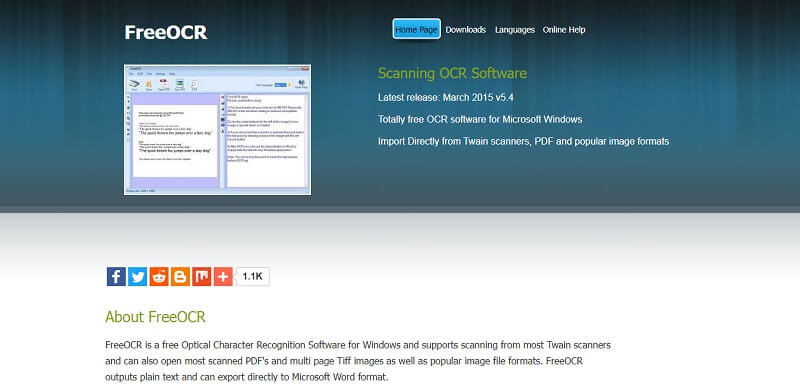
The last tool that comes in our list of the best Image-to-textonverter tools is FreeOCR. As the name suggests, FreeOCR is free OCR software.
It gives you all the core features and functionality you will need while converting images to text. FreeOCR has an Open Source OCR engine originally developed by Hewlett Packard and released by Google.
This powerful tool lets you retain your file in its original format. FreeOCR transmits the identified text into an editable MS Word file.
Furthermore, the FreeOCR tool has an accuracy of almost 99%, and it supports all image file formats such as .jpg, .jpeg, .jfif, .png, .pjpeg, .pjp, .svg, .webp, including Photoshop files.
Because of all of these features, FreeOCR image-to-text converters are on our list of the best image-to-text converter tools.
Conclusion:
First of all, thank you for visiting our site. As I mentioned above, there are lots of image-to-text converter tools out there that you can use entirely free of cost.
You can use some of the tools that are mentioned in our list to convert your image file into a text file. Also, if you have any further queries regarding the article or tools, please let me know in the comment section below.