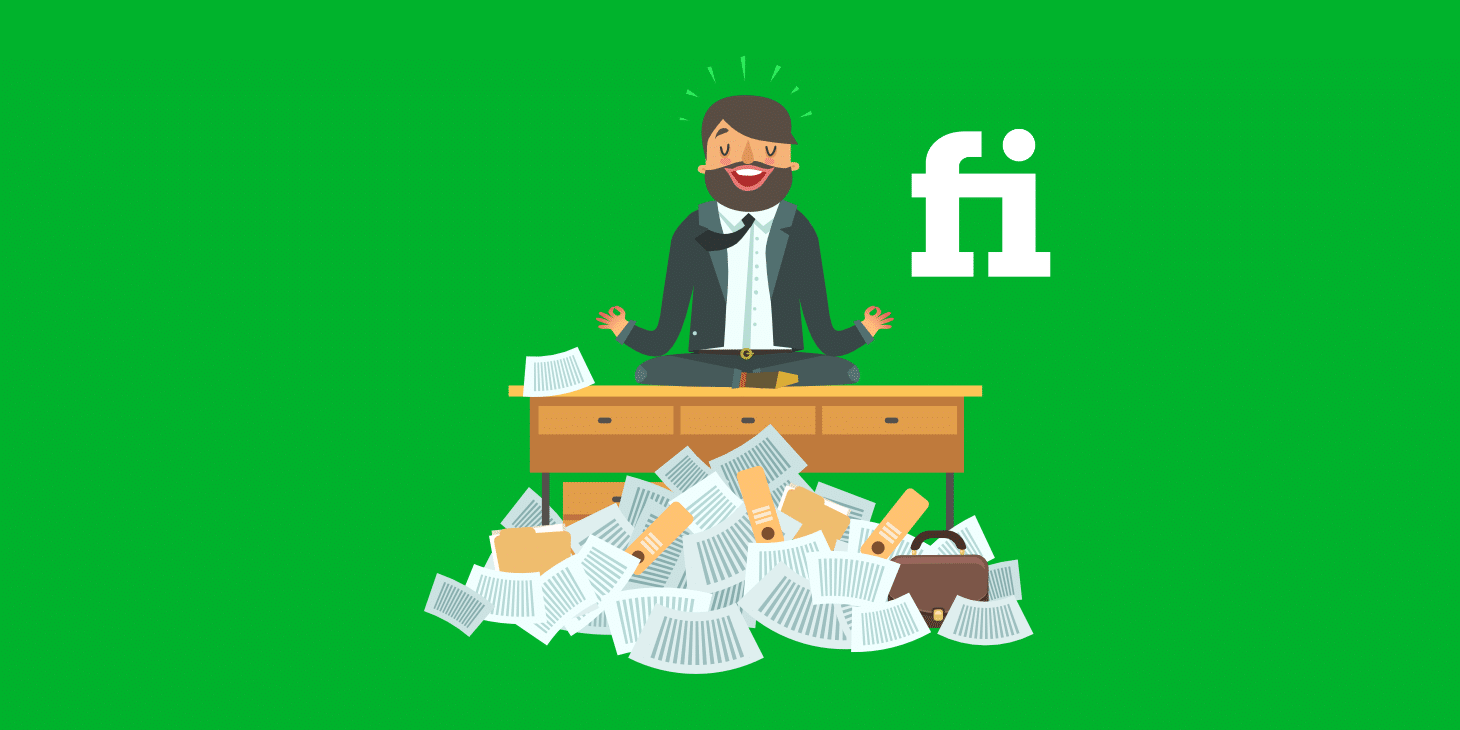In this article, we will guide you to Building a GPS Vehicle Tracking System with Source Code for your fleet monitoring needs. From configuring the GPS server and deploying it to building a GPS tracking application, this guide will help you get your GPS device online with Fleet Stack. This article aims to revolutionize your business through GPS tracking transformation.
What is a Vehicle Tracking System?
A vehicle tracking system connects vehicles to a centralized server via GPS tracking devices, enabling comprehensive monitoring and management. This system not only facilitates real-time tracking of vehicle locations but also provides vital information on vehicle performance, driver behavior, and route efficiency.

With the continuous evolution of technology, vehicle tracking systems have become indispensable for companies aiming to boost productivity, reduce operational costs, and improve overall fleet efficiency. These systems offer detailed insights that empower businesses to make informed decisions, optimize routes, enhance safety, and ensure timely maintenance, ultimately transforming fleet management practices.
Why Do We Need a Vehicle Tracking System?
A vehicle tracking system is crucial for multiple reasons, providing significant benefits that enhance the efficiency and effectiveness of fleet management:
1. Real-Time Location Tracking:
It allows companies to monitor the exact location of their vehicles in real-time, ensuring that they are on the correct routes and schedules. This leads to better route planning and increased operational efficiency.
2. Improved Safety and Security:
By tracking vehicles, companies can respond quickly to theft, unauthorized use, or accidents. The system can trigger alerts for suspicious activities, helping to protect both the vehicle and its cargo.
3. Enhanced Productivity:
Monitoring vehicle usage helps identify inefficiencies and areas for improvement. Companies can optimize routes, reduce idle times, and ensure that vehicles are used effectively, leading to cost savings and better resource management.
4. Fuel Efficiency:
Tracking systems provide data on driving behaviors such as speeding, harsh braking, and idling, which can impact fuel consumption. By addressing these behaviors, companies can reduce fuel costs and improve overall fuel efficiency.
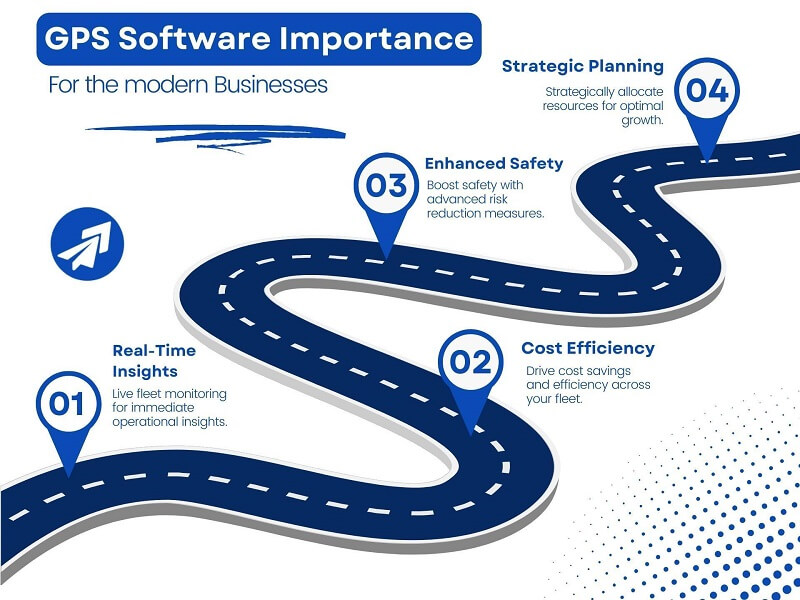
5. Maintenance Management:
Regular maintenance alerts based on mileage or engine hours help keep vehicles in good condition, reducing the likelihood of breakdowns and extending the lifespan of the fleet.
6. Regulatory Compliance:
Vehicle tracking systems help companies comply with various regulations related to driver hours, vehicle inspections, and safety standards. Automated record-keeping and reporting streamline compliance processes.
7. Customer Service Improvement:
By providing accurate delivery times and real-time updates, companies can enhance customer satisfaction. Quick response to service calls and efficient route planning improve overall service quality.
8. Data-Driven Decision Making:
The system collects vast amounts of data that can be analyzed to make informed business decisions. Insights into vehicle performance, driver behavior, and operational efficiency help in strategic planning and continuous improvement.
In summary, a vehicle tracking system is essential for modern fleet management. It enhances safety, efficiency, and productivity while providing valuable data that supports informed decision-making and operational excellence.
Industries that Require a Vehicle Tracking System
Vehicle tracking systems are indispensable across a wide range of industries. Here are some key sectors that benefit significantly from implementing these systems:
![]()
1. Logistics and Transportation:
- Fleet Management: Ensures timely deliveries, optimizes routes, and improves fuel efficiency.
- Cargo Tracking: Monitors the movement of goods to prevent theft and ensure safe delivery.
2. Public Transit:
- Bus and Shuttle Services: Provides real-time updates on bus locations, improving service reliability and passenger satisfaction.
- School Buses: Enhances safety by tracking routes and ensuring children are picked up and dropped off at the correct locations.
3. Construction and Heavy Equipment:
- Asset Management: Tracks the location and usage of expensive machinery and equipment, preventing misuse and theft.
- Operational Efficiency: Ensures machinery is utilized effectively and maintenance is conducted timely.
4. Emergency Services:
- Ambulance Services: Provides real-time location data to dispatch the nearest available ambulance, reducing response times.
- Fire and Police Departments: Enhances coordination and response efficiency during emergencies.
5. Delivery Services:
- Food Delivery: Monitors delivery routes and times to ensure quick and efficient service.
- Courier Services: Tracks packages in real-time, providing customers with accurate delivery information.
6. Utilities and Service Providers:
- Field Service Management: Optimizes routes for service technicians, ensuring timely maintenance and repair services.
- Utility Companies: Tracks the movement of utility vehicles for better resource management.
7. Rental and Leasing Companies:
- Vehicle Monitoring: Ensures vehicles are used within agreed-upon terms and prevents unauthorized use.
- Maintenance Scheduling: Keeps track of vehicle usage to schedule regular maintenance and avoid breakdowns.
8. Agriculture:
- Farm Equipment Management: Monitors the location and usage of tractors, harvesters, and other farm machinery.
- Crop Transport: Ensures timely and efficient transportation of crops from fields to storage or markets.
9. Oil and Gas:
- Fleet Monitoring: Tracks the movement of fuel tankers and service vehicles, ensuring safety and compliance.
- Asset Management: Manages the deployment and usage of critical equipment in remote locations.
10. Healthcare and Pharmaceuticals:
- Medical Supplies Transport: Ensures the timely and safe delivery of medical supplies and pharmaceuticals.
- Mobile Health Services: Tracks mobile health units providing services in remote areas.
In summary, vehicle tracking systems offer significant advantages across various industries, enhancing efficiency, safety, and operational effectiveness. By implementing these systems, businesses can optimize their fleet operations, ensure compliance, and provide better service to their customers.
Core Features of a Vehicle Tracking System
A comprehensive vehicle tracking system provides a range of features designed to enhance the management, efficiency, and security of a fleet. Here are the core features that such systems typically offer:
![]()
1. Real-Time Location Tracking:
- GPS Monitoring: Provides up-to-the-minute information on the exact location of each vehicle in the fleet.
- Live Map Display: Visualizes the movement of vehicles on a digital map for easy monitoring.
2. Geofencing:
- Virtual Boundaries: Allows the creation of predefined geographic areas.
- Alerts: Sends notifications when vehicles enter or exit designated geofenced areas, helping to manage and restrict vehicle movement.
3. Historical Data and Route Playback:
- Journey Logs: Records detailed data on past trips, including routes taken, stops made, and times.
- Route Replay: Provides playback of vehicle routes to analyze driving patterns and identify inefficiencies.
4. Alerts and Notifications:
- Customizable Alerts: Triggers notifications for various events such as speeding, harsh braking, idling, and unauthorized vehicle use.
- Maintenance Alerts: Notifies when vehicles require maintenance based on mileage or engine hours, preventing breakdowns and extending vehicle lifespan.
5. Driver Behavior Monitoring:
- Driving Metrics: Tracks driving behaviors such as speeding, harsh acceleration, braking, and cornering.
- Scorecards: Driver performance scorecards are provided to promote safe driving practices and reduce the risk of accidents.
6. Fuel Management:
- Fuel Usage Monitoring: Tracks fuel consumption and efficiency to identify wastage and improve fuel management.
- And, Also Fuel Theft Detection: Alerts to potential fuel theft or unauthorized usage.
7. Reporting and Analytics:
- Comprehensive Reports: Generates detailed reports on various aspects of fleet operations, including utilization, efficiency, and compliance.
- Data Visualization: Offers dashboards and charts to visualize key performance indicators and trends.
8. Integration Capabilities:
- Third-Party Integrations: Allows integration with other business systems such as ERP, CRM, and maintenance management software.
- API Access: Provides APIs for custom integrations and data sharing.
9. Mobile Accessibility:
- Mobile Apps: Provides mobile applications for fleet managers and drivers to access tracking data and alerts on the go.
- Remote Access: Ensures that fleet information is accessible from anywhere, facilitating real-time decision-making.
10. Security Features:
- Theft Recovery: Helps in the quick recovery of stolen vehicles by providing accurate location data.
- Access Control: Implements user authentication and role-based access to ensure data security and privacy.
11. Compliance Management:
- Regulatory Compliance: Helps in complying with industry regulations by automating record-keeping and reporting requirements.
- Driver Logs: Maintains accurate logs of driver hours and activities to ensure compliance with labor laws.
12. Asset Management:
- Asset Tracking: Monitors the location and usage of non-vehicle assets such as trailers and heavy equipment.
- Lifecycle Management: Tracks the entire lifecycle of assets, from acquisition to disposal, ensuring optimal utilization and maintenance.
By leveraging these core features, a vehicle tracking system enhances fleet management, improves operational efficiency, ensures safety and compliance, and provides valuable insights for strategic decision-making.
How a Vehicle Tracking System Works
A vehicle tracking system operates through a combination of hardware and software components that work together to provide real-time tracking and monitoring of vehicles. Here’s a step-by-step explanation of how a typical vehicle tracking system functions:

1. GPS Tracking Device Installation:
- Hardware Placement: A GPS tracking device is installed in each vehicle. This device is equipped with a GPS receiver and a communication module (such as GSM or satellite).
- Power Supply: The device is connected to the vehicle’s power supply to ensure continuous operation.
2. GPS Signal Acquisition:
- Satellite Communication: The GPS receiver in the tracking device communicates with a network of satellites to determine the vehicle’s exact location (latitude, longitude, and altitude).
- Data Collection: The device collects other relevant data, such as speed, direction, and time.
3. Data Transmission:
- Real-Time Updates: The tracking device sends the collected data to a centralized server at regular intervals. This transmission can occur via cellular networks (GSM, 3G, 4G, or LTE) or satellite communication, depending on the device and connectivity options.
- Encryption: Data is encrypted during transmission to ensure security and privacy.
4. Data Reception and Processing:
- Centralized Server: The GPS Tracking server receives the data from all tracking devices in the fleet. This server can be cloud-based or hosted on-premises, depending on the system setup.
- Data Storage: The server stores the data in a database, allowing for historical data analysis and reporting.
5. Data Analysis and Visualization:
- Software Interface: The tracking data is processed and made accessible through a user-friendly software interface, which can be a web application, mobile app, or desktop software.
- Real-Time Monitoring: Users can view real-time locations of vehicles on a digital map, monitor routes, and track various performance metrics.
6. Alerts and Notifications:
- Event Triggers: The system is configured to trigger alerts based on predefined events such as speeding, entering or exiting geofenced areas, unauthorized use, and maintenance reminders.
- Notification Delivery: Alerts are delivered to fleet managers via email, SMS, or push notifications, allowing for immediate response and action.
7. Reporting and Analytics:
- Comprehensive Reports: The system generates detailed reports on vehicle utilization, driver behavior, fuel consumption, maintenance schedules, and more.
- Data Insights: Advanced analytics provide insights into operational efficiency, helping managers make data-driven decisions to optimize fleet performance.
8. Integration with Other Systems:
- Third-Party Integrations: The vehicle tracking system can integrate with other business systems such as ERP, CRM, and maintenance management software through APIs, facilitating seamless data flow and comprehensive fleet management.
9. Mobile Accessibility:
- Mobile Applications: Fleet managers and drivers can access the tracking system via mobile apps, allowing for remote monitoring and management of the fleet.
- Real-Time Updates: Mobile apps provide real-time updates and notifications, ensuring that fleet managers stay informed and can respond quickly to any issues.
In summary, GPS Tracking Software combines GPS technology, data transmission, server processing, and user interfaces to provide real-time tracking and monitoring of vehicles. This system enhances fleet management by offering detailed insights, improving operational efficiency, ensuring safety, and facilitating compliance with regulations.
What is Fleet Stack?
Fleet Stack is an open-source vehicle tracking system with a one-touch installation setup for users. It simplifies the deployment and management of vehicle tracking systems, making them accessible for businesses of all sizes.
![]()
Free download vehicle Tracking System
Fleet Stack offers a free download of their vehicle tracking system, allowing businesses to manage their fleets efficiently.
Here is a simple start to set up your vehicle tracking system:
1. Download:
Visit Fleet Stack’s website and download the vehicle tracking system installation file.
2. Install
Open the downloaded file and follow the on-screen instructions to install the tracking system on your server or device.
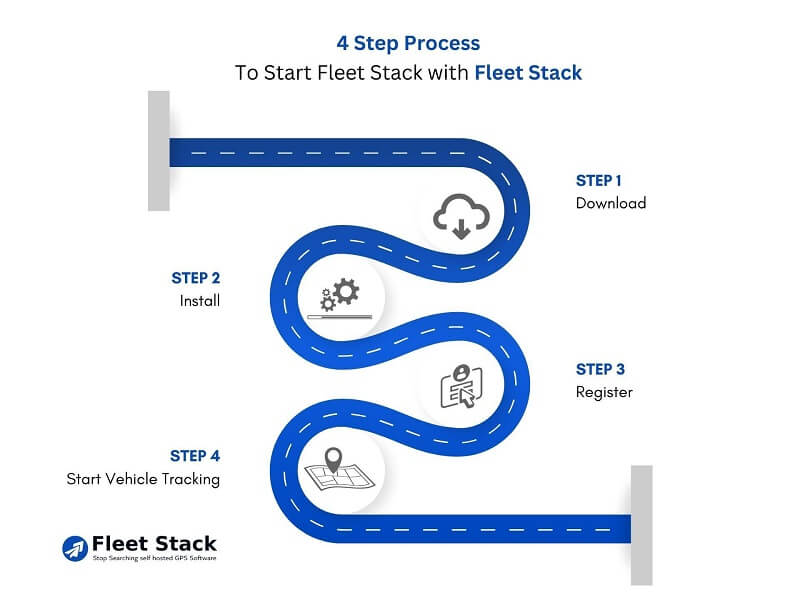
3. Register:
Upon installation, register for a free account on Fleet Stack’s platform to access the tracking system.
4. Configure:
After registration, configure the tracking system by adding your fleet’s vehicles and setting up any desired parameters, such as geofencing or maintenance alerts.
5. Start Tracking:
Once configured, start tracking your fleet in real time using Fleet Stack’s intuitive interface. Monitor vehicle locations, routes, and performance metrics to optimize your fleet management.
With Fleet Stack’s free vehicle tracking system, you can streamline your fleet management processes and ensure the efficient operation of your vehicles.
Building GPS Tracking Application Without Coding Knowledge
Creating a GPS tracking application doesn’t have to be a complex process reserved for experienced developers. With Fleet Stack Studio, you can build your white-label GPS tracking software without writing a single line of code. Here is the complete guide to building a GPS Tracking Application without Coding Knowledge:
1. Fleet Stack Studio Login:
- Begin by logging into Fleet Stack Studio. For ease of use, you can log in using Google authentication, ensuring a hassle-free access experience.
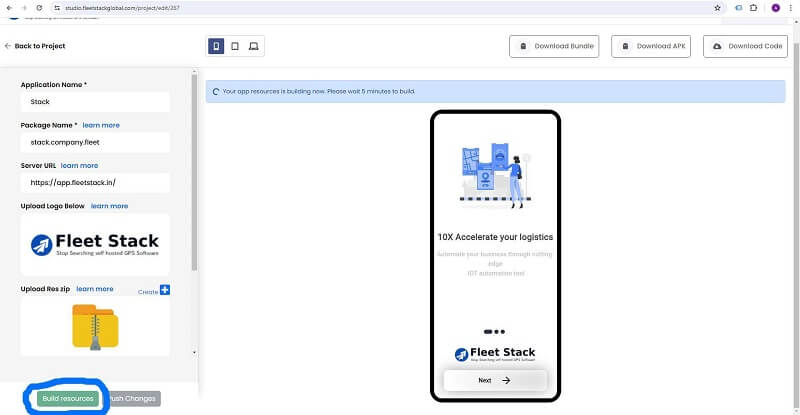
2. Create a Project:
- Once logged in, please create a new project and name it as per your preference. This project will serve as the foundation for your GPS tracking application.
3. Customize GPS Tracking Application:
- After creating your project, you can customize it by uploading your company logo, server URL, icons, and other relevant information. This customization allows you to tailor the application to fit your brand’s identity.
4. Build GPS Application:
Once you’ve updated all necessary information, click the ‘Build Resources’ button. Fleet Stack Studio will then generate a custom GPS tracking software application complete with source code.
Downloading Source Code
5. Download Source Code:
Upon your completion of the application build, you can download the source code by clicking the download button on the right side of the screen. This source code is essential for further development and deployment of your GPS tracking application.
Concluding the Article
Implementing a GPS vehicle tracking system can revolutionize your fleet management by enhancing efficiency, ensuring safety, and providing valuable data insights. With the step-by-step guide provided, you can easily set up a comprehensive vehicle tracking system using Fleet Stack, even without coding knowledge. This technology is essential for optimizing routes, reducing operational costs, and improving overall productivity across various industries.
Take the next step in transforming your fleet management practices. Visit Fleet Stack’s website today, download the vehicle tracking system and start building your custom GPS tracking application. Empower your business with the tools needed for smarter, more efficient fleet operations.
Start Using Free GPS Tracking System
Interesting Related Article: GPS Fleet Tracking Software with Source Code.