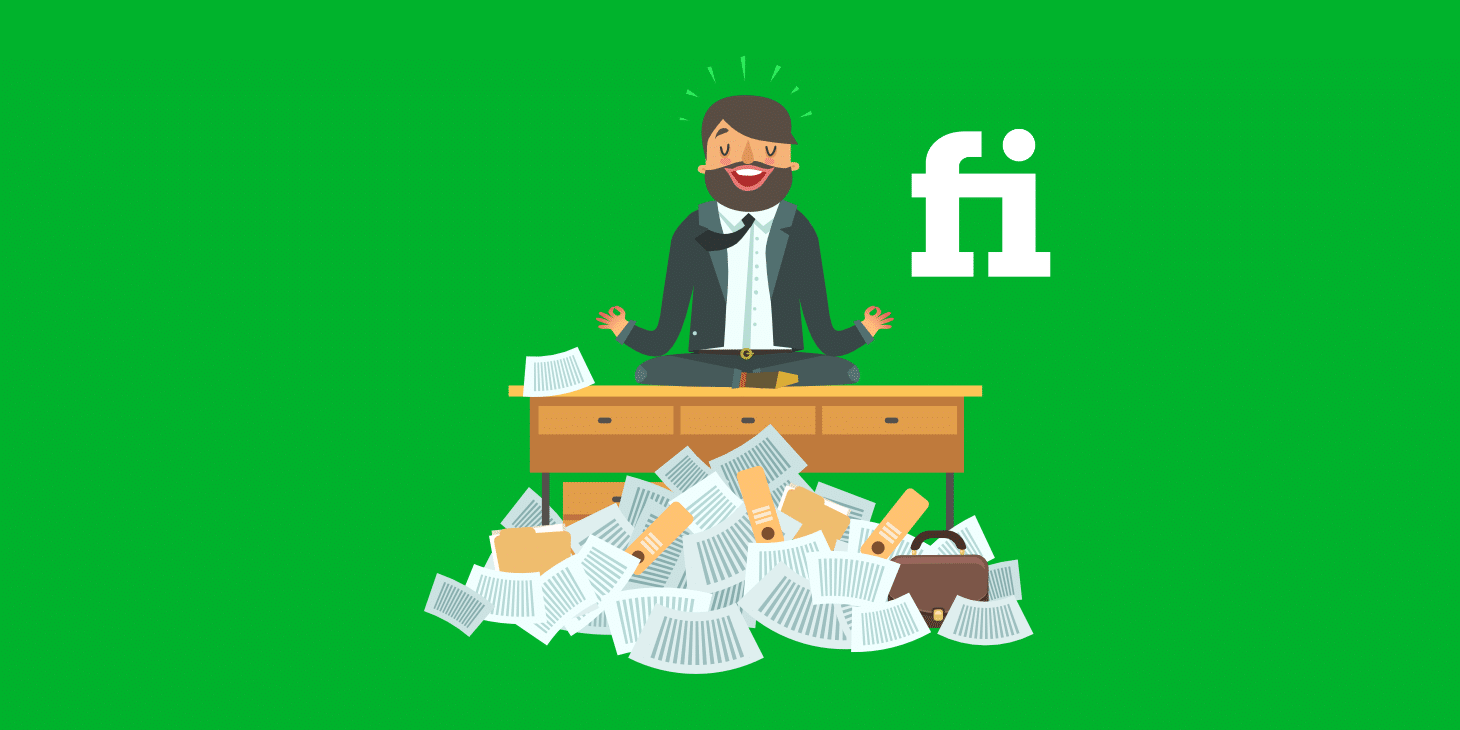This article is about how to create a business email for free. Would you like people to take you and your business seriously? If so, you should have a business email address that sounds professional and corporate-like. The probability is that where your company’s domain name does not feature an email address, anyone will perceive your company’s domain as immature, irrelevant, or fake. Customers and clients perceive the mail sent from a professional address as secure and reliable.
You may not be qualified to subscribe to or purchase a plan that allows you to get a business email address from a reputable provider if the online or offline firm you are running is relatively young. Here, expand on the benefits of having a business email account, different types of the most popular email hosting companies, and tips on creating business email accounts.
What is a business email address?
It would be challenging to locate even one individual without a personal email address. Using your company’s domain email address instead of the typical generic one while using Gmail, Yahoo, Hotmail, etc., is what it means to have a professional business email account.
What advantages come with using an official business email address?
To be taken seriously” is the most direct response to this query. To establish credibility when communicating with clients via email as a business, your domain name must be linked to your email account. Let’s look at some other advantages that having a business email account brings:
- Professionalism: Having a professional email address can assist in demonstrating your seriousness about your work or business. The personal email address is always used for referrals to more inbound-type correspondence. Therefore, having a formal email address helps you up your game.
- Advertising: Your company may start to seem professional with just a little effort to get a corporate email address. You aim to strengthen your brand with each letter you write, whether it is to a new or returning consumer.
- Reliability: It’s simpler for customers to follow correspondence when you communicate with them consistently using your company email account. Emails may be easily identified by entering the domain name, even if your customer support changes.
- Personalization: Every position in your company may have a unique, business-approved email address. Customers will find it easier to determine the department of the company they are dealing with thanks to this.
How to create a business email for free?
Nowadays, having a corporate email address with a professional tone is beneficial for several platforms. Certain plans are free as long as you meet specific requirements, while others need payment for the base plan.
Here, we’ll start by examining Zoho Mail, which is the greatest free choice out there.
It might not be feasible for an entrant or a firm that has just joined the market to start with a premium plan. Understanding the situation, Zoho Mail offers free assistance in creating the finest business email address.
It is only possible to begin creating free emails with Zoho Mail if your company already has a registered domain name.
Under the free plan, Zoho Mail offers the following features:
- Five people can obtain their business email accounts.
- Each user will have 5GB of storage, with a 25MB attachment restriction.
- It is not feasible to integrate Zoho Mail with Microsoft Outlook or Google Workspace.
- There is no IMAP, POP, or Active Sync available.
- Two-way verification
- Free Applications for Mobile
- Personalized email signatures
Let’s now examine how to generate a business email at no cost
- After selecting the “Forever Free Plan” icon, enter your name, password, and email address to sign up.
- You can choose to enable multi-factor authentication later on the screen that appears.
- Enter your domain name after that; if you don’t already have one, you may establish one in Zoho alone.
- Next, it will confirm that your domain is legitimate.
- Refresh the Mail Records
- It’s time for you to set up a company login and email address.
- Up to five persons can be added to the free version.
- By signing into Zoho Mail directly, using the program or a web browser, you may view your emails. It is necessary to have a subscription plan to view the mail from Google Workspace or Outlook.
Additional resources for establishing a formal business email address
1. Google Workspace
Email addresses as a whole would only exist with Gmail. Indeed, Gmail provides both personal email and a complete workplace configuration.
- You can use Google Docs, Chat, Slides, Spreadsheets, and more.
- 14-day trial period
- Additionally, you may create an email with a specific domain name to ensure consistent communication.
- Only a premium subscription and an already-registered domain name are required for Google Workspace to function.
- Monthly bills are sent out for the plans.
2. IONOS
IONOS assists in creating a professional email address and domain name. The IONOS basic package is available for only $1. Moreover, IONOS offers total security, which includes spam and malware protection.
All of the following features are included in the $1/month package:
- One 2-gigabyte email account
- An online address
- Simple transition to IONOS
- Interface with other systems, such as Outlook, Google Workspace, etc.
- Simple upgrade to the next plan as your requirements change
3. Blue Hosting
Blue Hosting now offers professional email address creation services in addition to hosting services. You may also create and utilize a domain for free for a year with the basic plan.
The following features are included in the hosting plan’s base package:
- You will need to subscribe to Blue Hosting’s basic plan, which costs $1.99 a month.
- There is a three-month trial term available for the business email. You will then be required to pay $2.49 every month following your initial sign-up.
- There is no connection with systems such as Google Workspace.
- Improved storage according to consumer needs
4. ProtonMail
Creating a formal business email address on Proton Mail is your best bet if you respect the security of your company and are determined to receive emails in encrypted format. Even if the email is delivered to a recipient who is not on Proton Mail’s recipient list, the encryption ensures that the message is password-secured.
What is the benefit of Proton Mail?
- Security precautions, including end-to-end encryption, are common.
- Emails are secured with a password.
- There is 500 MB of storage accessible at first, and that amount increases by another 500 MB over time.
- One complimentary email address
- There are only 150 messages allowed.
5. Internxt
Do you want a formal email address for the hour? You will then receive temporary email addresses from InterNxt, which expire after five hours of inactivity.
The characteristics are as follows:
- One GB of storage is available.
- Email expiration after inactivity for five hours
- Enrollment is entirely anonymous.
- Completely encrypted
Guide to Creating a Formal Business Email Address Proper Guidelines
- Don’t include any superfluous nicknames in your business email address.
- Don’t include your position inside the organization.
- Include aliases for customer service and other information, such as [email protected].
- Don’t add digits to your business email addresses.
- Stay clear of anything that might appear amateurish.
Frequently Asked Questions
1. Is it possible to send an official work email for free?
Zoho Mail offers free professional business email addresses; however, there are restrictions and requirements.
2. Is business email supported by Google Workspace?
While creating a personal email using Gmail is free, creating a business email requires a domain name and a premium Google Workspace subscription. You may now take advantage of a 14-day trial period.
3. Does the company email account require hosting?
You must obtain your business email address and a hosting account.
4. Does it make sense to use a business email account?
Yes, a professional email address may help with branding and bring in a highly organized approach.
Conclusion
In conclusion, having an idea of How to create a business email for free is very important and can also enhance your business brand reputation. Following the trend of availability on Gmail, Blue Hosting, or Zoho Mail, for example, anybody can obtain a unique business email address. Always ensure emails are secure and there is compliance to brand image and writing in the mail.
Besides this, with this knowledge at your disposal, it is time to step up and implement these strategies that will enable you to establish your business email. Also, it is time to start working professionally with your clients and partners to experience the growth of your business communication.
Interesting Related Article: Best Free Email Marketing Software.