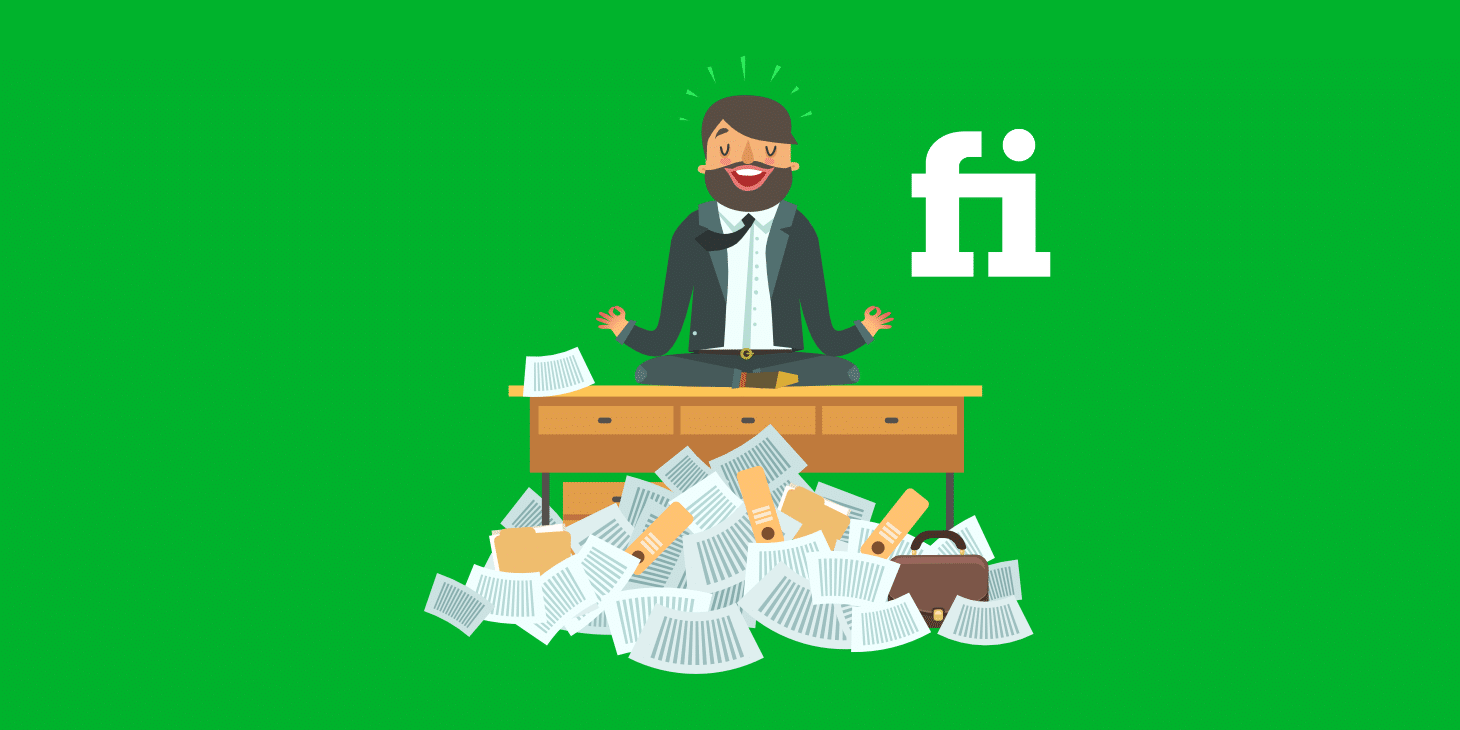Securing Your Forex VPS In Trading: Forex trading involves significant financial transactions, making security a top priority. With the rising popularity of Forex VPS (Virtual Private Server) solutions, it’s essential to understand and implement best practices for securing your trading environment.
This article provides an in-depth look at how traders can protect their Forex VPS, ensuring a safe and efficient trading experience.
Securing Your Forex VPS In Trading:
The Role of Forex VPS in Trading
A Forex VPS offers traders a dedicated virtual space to execute trades with enhanced speed and stability. While it brings numerous benefits, it also introduces specific security concerns that need to be addressed to safeguard your trading activities.
Additionally, it’s advisable to review user testimonials and industry reviews. This extra step can give you insights into the provider’s performance and reliability from a user perspective, ensuring you choose a service that aligns with your specific trading needs and security requirements.
Selecting a Trustworthy VPS Provider
The foundation of a secure Forex VPS is choosing a reliable provider. When selecting a VPS service, prioritize those that offer premium Forex VPS hosting, emphasizing security features, uptime guarantees, and professional customer support. Ensure they have a proven track record in providing secure and stable services.
Strengthening Access Control
Access control is a critical component of VPS security. Implement robust password policies, utilize two-factor authentication, and regularly update your credentials. Restricting access to your VPS is a simple yet effective way to reduce vulnerability to unauthorized intrusions.
Keeping the System Updated
Consistently update the operating system and all installed software on your VPS. Outdated systems are more susceptible to cyber-attacks. Automate updates where possible, or set a regular schedule for manual updates to ensure you’re always running the latest versions.
Firewall and Antivirus Measures
A strong firewall and reliable antivirus software is non-negotiable for securing your Forex VPS. These tools provide essential protection against malware, viruses, and unauthorized access attempts. Regularly review and update your security settings to adapt to evolving cyber threats.
Secure Your Trading Protocols
Ensure all trading protocols and software, including automated bots and algorithms, are sourced from reputable providers. Regularly review these tools for updates and security patches. Be cautious of third-party applications, especially those that are free or lack a clear security policy.
Data Protection Strategies
Protect your sensitive data through encryption and regular backups. Backups should be stored securely, ideally offsite or in a cloud service, to prevent data loss from system failures or security breaches.
Monitoring and Response Systems
Implement monitoring systems to track the health and security of your Forex VPS. Set up alerts for unusual activity or potential breaches. Quick detection and response to anomalies can prevent significant security issues.
Continuous Learning in Cybersecurity
Stay informed about the latest developments in cybersecurity. Understanding current threats and trends will help you make informed decisions and strengthen your VPS’s security posture.
Conclusion: A Proactive Approach to Security
Securing your Forex VPS in trading involves a combination of choosing the right provider, implementing strong access controls, staying updated, using protective software, securing trading applications, safeguarding data, monitoring, and continuous education. By adopting these best practices, Forex traders can ensure a secure and reliable trading environment. Remember, the security of your Forex VPS is as crucial as your trading strategies.