Unlike brick-and-mortar stores, online stores provide you with the opportunity to sell globally without any hurdles. However, you’ll have to use a good currency switcher to optimize your WooCommerce website for global customers. A currency switcher plugin is a WordPress plugin that allows you to switch between different currencies on your website. This can be useful if you want to offer products or services in multiple currencies or if you want to display prices in other currencies, depending on the visitor’s location. Many currency switchers for WooCommerce plugins are available, and they all work slightly differently.
Some plugins allow you to manually select the currencies you want to display, while others automatically detect the visitor’s location and display prices in the appropriate currency. Whichever plugin you choose, make sure it works with your WordPress theme and other plugins and supports the currencies you intend to use.
We’ve shortlisted the top six currency switchers for WooCommerce to choose from with many online options.
Top 6 Currency Switchers for WooCommerce
1. YayCurrency
2. CURCY Plugin
3. Currency Switcher for WooCommerce
4. CBX Currency Converter Plugin
5. WOOCS – WooCommerce Currency Switcher Professional
6. Price Based on Country for WooCommerce Plugin
1. YayCurrency

YayCurrency is a unique WooCommerce Multi-Currency Switcher plugin that provides a summary of WooCommerce reports/analytics including total sales, number of transactions, and average transaction value based on each currency.
More than a currency converter, YayCurrency supports the WooCommerce checkout process and records transactions based on the selected local currency and payment methods.
You don’t need to have an external account at GeoIP services to use this currency switcher, as the API is already integrated. YayCurrency is compatible with PayPal Payments, Stripe, Divi Builder, YITH WooCommerce Points, and Rewards, WP Grid Builder Caching, WooCommerce Custom Product Addons, B2BKing for WooCommerce, CartFlows, Pay for Payment for WooCommerce, and many more.
Features:
- Currency switcher dropdown on the product page, header, footer, etc.
- Currency switcher shortcode.
- Price formats – round the pricing up, down, or nearest, and make the decimal portion end in your preferred digits like “.99” or “.95”.
- Pricing, taxes, and fees are recalculated automatically when currency is switched.
- Set currency exchange rates with a conversion fee to avoid cash loss.
2. CURCY Plugin

- Free: Yes
- Premium version: $20
- Active installations: 20,000+
CURCY Plugin is a reliable and exceptional currency switcher for WooCommerce that allows customers to change their currency in real time based on the current exchange rates. This freemium tool is loaded with excellent features. The plugin smartly converts shipping rates, taxes, prices, and coupons according to the user’s location.
In addition, you are allowed to add a widget that permits you to pick from seven attractive front-end designs for your site and a floating currency bar that allows your users to choose their preferred currency.
Also, this WP plugin detects your location with your current IP address. Suppose you are willing to take your website’s shopping experience to a new level. In that case, you can also go for the premium version to use features like JavaScript currency conversion and unlimited currency options.
3. Currency Switcher for WooCommerce
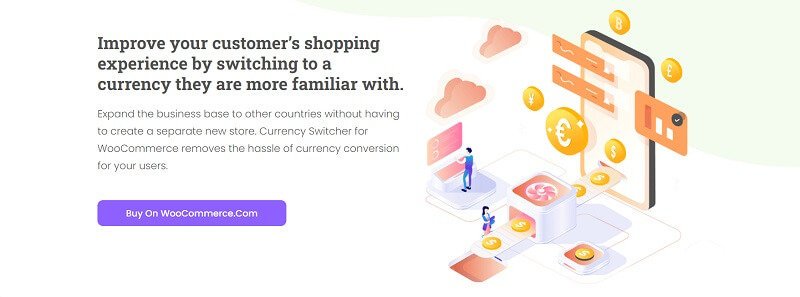
- Free version: No
- Premium version: $79
- Active installations: 500+
Currency Switcher for WooCommerce is a leading WordPress plugin that is dedicated to helping your customers enjoy a better shopping experience. Though this WooCommerce plugin is relatively new and has fewer installations, it has the potential to reach the top. Considering the UI and UX of this plugin, it is regarded as one of the best for WooCommerce stores. If you want to expand your customer base to other countries without creating a separate store, you can use this plugin as it removes the hurdle of currency conversion.
You can deal with international clients by giving your users the power to change currencies to their local rates. In addition, this plugin can display unlimited currencies on your online store’s shop, cart, and checkout pages.
This quick and easy-to-install plugin also offers auto-updates of exchange rates every 30 minutes. Also, you can use the shortcode to place the widget on any page you’d like without the help of a professional developer.
4. CBX Currency Converter Plugin
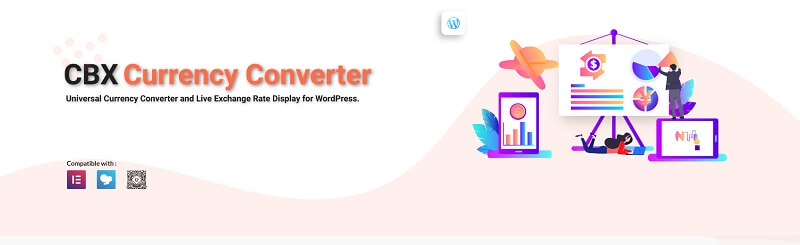
- Free version: Yes
- Premium version: $39
- Active installations: 1,000+
This WooCommerce plugin is another notable option that you can go for to solve your currency-switching needs. With the help of shortcodes and widgets, you can easily display prices in your customers’ local exchange rates. This plugin supports Gutenberg, Elementor, and WPBakery. So, you don’t have to worry about your page builder compatibility.
Though this plugin supports over 117 different currencies, you can display up to 10 simultaneously. In addition, all exchange rates are taken directly from the Google Finance site. To assist users and site owners, this tool helps find currencies with the help of the flags of each nation. You are also free to choose how many decimals you wish to display to generate the exact price.
5. WOOCS – WooCommerce Currency Switcher Professional
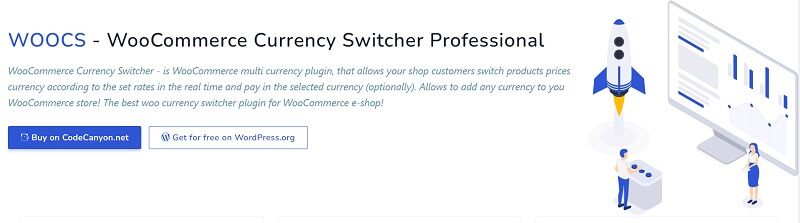
- Free version: Yes
- Premium version: $34
- Active installations: 60,000+
This WooCommerce plugin is ideal for offering a better experience to your shoppers. With three front-end designs, you can make your online store look better. Also, you can create custom currencies and set the rate manually. Other than that, all the supported currency rates update automatically once you enable the plugin.
A widget is also available to help you place the currency switcher on any page you like. However, one of the defining features of using this amazing plugin is the ability to record statistical data. You can gather all the data about which currencies your users are using. Also, you can see the time of day they are shopping and the page they are using.
Though a free version is available, it only supports two currencies. This means that to get complete access to this plugin, you’ll eventually have to upgrade to Pro.
6. Price Based on Country for WooCommerce Plugin

- Free version: Yes
- Premium version: $59/year
- Active installations: 20,000+
Last but not least, the Price Based on Country for WooCommerce Plugin can’t be ignored. In addition to adding the functionality of switching currencies to your store, this can also be considered one of the best checkout plugins. You can display prices based on the country a user is located in.
This easy-to-use plugin easily detects the geolocation of customers with the help of their IP address. You can easily connect with international customers once this plugin is enabled. Also, you can switch languages to facilitate foreign customers further. Though they offer a free version, if you want to make the most out of this plugin, you’ll eventually have to subscribe to the premium version.
Wrap Up
A currency switcher plugin is necessary for those online stores that want to expand their reach and sell to customers from across their borders. Though there are many options to choose from, the ones listed as the best currency switchers for WooCommerce above are considered the best on the market. Feel free to choose the right currency switcher for your online store and offer a better experience to your international customers.


