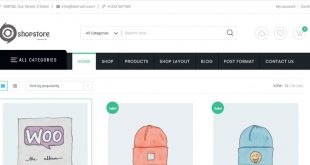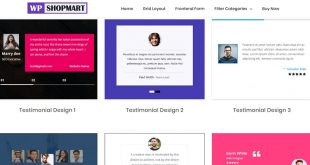If you are looking to add a gravity form to your WordPress site, then you have landed in the right place. In this article, I have listed the 5 Best Gravity Forms Addons for your WordPress site. So keep reading.
Gravity Forms provides you with all the tools you need to build powerful gravity forms product add-ons, whether you are a beginner or a professional. Furthermore, it is an easy-to-use and extendable form that makes it an extraordinary form builder for WordPress users.
Being a powerful and popular form-building plugin, users can expect several free and premium add-ons. But why are these add-ons even necessarily perceived as the form builder already a robust solution?
Although for beginners, gravity forms add-ons provide in-depth integration with WordPress since you can easily integrate with 3d party service providers, i.e., CRM, email software, helpdesk tools, and more.
Secondly, this is related to the primary reasons, and the add-ons usually come with extra features that are not considered a part of the Gravity Forms.
Thirdly, add-ons save a lot of money and time as you are not required to hire an expensive developer to add every feature you need.
In this article, we’ll explore some of the best Gravity Forms add-ons that enable you to skyrocket your forms to the climax. It will be preferable for you to proceed with add-ons that successfully meet your budget and requirements.
Afterward, if you’re wondering, we’ll cover both official and 3rd party add-ons. It is relevant to say that before we get to the next level, you have to use all the appropriate tools to refine your gravity forms before your final submission.
Let’s have a look at some of the Best Gravity Forms Addons:
Table of Contents:
2. Gravity Forms Active Campaign
3. Google Spreadsheets in Gravity Forms
4. Event Tracking for Gravity Forms
5. Address Google Autocomplete in Gravity Forms
1. Bookings For Gravity Forms
Bookings for Gravity Forms is a premium WordPress plugin that provides the most accessible way for your customers to schedule appointments. This makes it easier for your potential customers on the platform to go online anywhere at any time.
The working of gravity bookings is perfect for any sustainable business that solely relies on the appointment calendar. It helps users manage client appointments within Gravity Forms via Google Calendar.
Features
Have a look at some of the unique features that highlight the essence of bookings for gravity forms.
- Simple, Easy-to-Install & Configure – You can easily install Gravity Bookings and configure it on a WordPress-driven website.
- Customize Your Booking Form – Gives the booking form a look that suits the identity of your business requirements.
- Simple and Easier Data Extraction – Multiple amounts of appointment data can be retrieved and exported in a CSV & PDF File format.
- Displays Service-Based Category – Customers are leveraged to select any service category for scheduling and managing appointments from the service list.
- Several Payment Methods – Shows multiple payment gateway options for your potential customers.
- Calendar or List View – Bookings for Gravity Forms can be showcased in a listview or a calendar.
- Mark Holidays & Off-Days – Holidays or days off can be marked to notify customers about the company, business, employees, or staff members.
- Email Notifications & Alerts – Sends email alerts to the client after the appointment has been authorized and confirmed.
- Unrestricted Booking Rules – Add unlimited booking rules that include staff count, service categories, and reserved or vacant time slots.
- Multi-Step Forms – The gravity bookings premium plugin can manage the functionality of multi-step forms as well. Admin can display appointment booking forms for the clients in a step-based format.
- Mobile Responsive – Gravity Bookings plugin is a completely mobile responsive plugin that helps clients manage and book their appointments via mobile phones and tablets.
- RTL Text Functionality – Gravity Bookings is capable of supporting RTL (Right-to-Left) text functionality also. Clients who use RTL languages can also book their appointments easily and intuitively.
2. Gravity Forms Active Campaign
Gravity Forms Active Campaign add-on enables you to effectively integrate any Gravity Form with ActiveCampaign’s all-inclusive email marketing service. Furthermore, Gravity Forms with ActiveCampaign allows you to disseminate new contacts instantly through the submission of forms to ActiveCampaign.
You can easily set submissions to trigger endless combinations of the functionality of the ActiveCampaign. It would help if you began automation, added tags, sent follow-ups, and populated your Deals pipeline.
Features
- Easily integrates gravity forms with the ActiveCampaign, allowing form submissions to be instantly sent to your ActiveCampaign account.
- Simple Integration: It automatically adds subscribers to your email lists once you have submitted the form.
- Custom field: It enables you to populate and create ActiveCampaign custom fields via the form field data or information.
- Opt-in: Controls opt-in and only adds subscribers when a specific condition is fulfilled.
- Send the Last Broadcast: Configure your integration to send the forthcoming subscriber to your last campaign instantly.
3. Google Spreadsheets in Gravity Forms
Google Spreadsheet in Gravity Forms constitutes and manages each Gravity Form’s data with its personalized Google Spreadsheet. Export Gravity Forms Data to your Gravity Spreadsheet, which automatically maps GF fields on your sheet.
Users can easily manage their Gravity Forms data without any hurdles or loss of essential information.
Features:
- You can easily manage your gravity forms data via Google Spreadsheet.
- Implement data filtration based on your requirements.
- Users can instantly manage and maintain unlimited forms.
- Displays relevant and important data.
4. Event Tracking for Gravity Forms
Event Tracking for Gravity Forms is an easy and intuitive method to integrate event tracking into your Gravity Forms via Google Analytics and Google Tag Manager. Consequently, this plugin usually supports Google Analytics v3.
This plugin allows you to support pagination events, JS-only events, Google Tag Manager, and vice versa.
Features:
- Enables users to submit events to Google Analytics with the use of a measurement protocol, JavaScript, or Google Tag Manager.
- Users can add several event feeds with some conditions.
- Custom event actions, categories, labels, and even values.
- Monitors and tracks form-based pagination events.
- Automatic event value on payment forms such as integration with the payment add-ons includes PayPal Standard, PayPal Pro, Stripe, etc.
5. Address Google Autocomplete in Gravity Forms
Address Google Autocomplete in Gravity Forms is an integrated Gravity Forms add-on that instantly suggests and fills the address fields via the Google Places Suggest API.
Features:
- Destination Suggestions using Google Places API.
- Automatically Fills Capability for Zipcode, City, and Country.
- Supports multiple search forms on a single page.
- You can also limit the search results by country.
- Automatically completes values from one of the post types and taxonomies.
- You can automatically add completed values in bulk to use in the forms.
Conclusion
Indeed, Best Gravity forms addons merge several areas: payment processing, form styling, customer relationship management, improved security, and vice versa. Hence, users can easily extend Gravity Forms with a wide range of integrations.
Author BIO:
Ali Hassan Sial works as a Digital Content Producer at WPExperts.io, a leading WordPress design and development agency. He is a result-driven professional with 2+ Years of Experience in various dimensions of Research & and Development with proven experience in Web Copywriting, SEO Content Marketing, and Technical Documentation.
 Free Web Resources , psd, mockups, & web templates Best WordPress Themes & Best Html Templates
Free Web Resources , psd, mockups, & web templates Best WordPress Themes & Best Html Templates