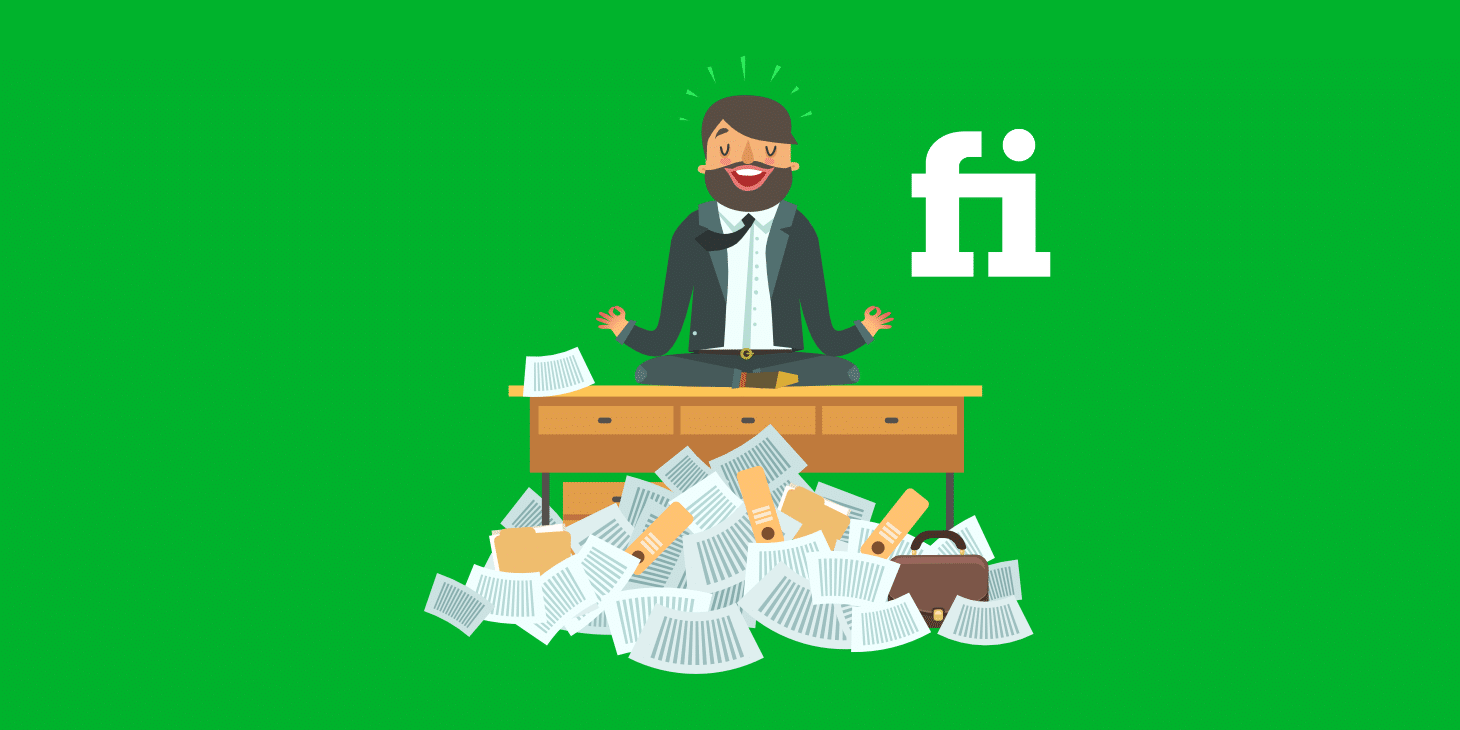If you are interested in building digital products, at some point you have to decide what technology to use to create robust software with all the necessary features. One of the most popular technologies is Angular – a frontend framework used by industry giants like Google, Forbes, or PayPal. Angular has been gaining strength as the most established framework in the world of front-end development and there are many reasons why you should consider it as your first choice for your next project. Let’s explain Angular’s popularity and also discuss the most important benefits of Angular, then!
What is Angular used for?
Angular is an open-source web development framework. In 2021, it was the 4th most used front-end framework according to the Stack Overflow Survey. Google as a tool for assisting web development created the framework in 2009. It was invented to create dynamic modern web applications that are both light and fast. Angular is written in JavaScript’s Typescript. It enables developers to create web applications, SPAs, as well as PWAs (Progressive Web Applications). It addresses many if not all the problems you may have when utilizing JavaScript on its own.
The last few years have shown that Angular is a leader in web development frameworks and a preferred choice for leading businesses. It is used by many big brands including PayPal, IBM, Google Marketing Platform, Forbes, and Microsoft Office Home. Let’s explain the most important benefits Angular can bring to your project.
1. TypeScript
Angular apps are built using JavaScript’s TypeScript language. This, among others, ensures the highest level of security. You can easily find and get rid of errors and bugs early in the software development process. The language also offers improved navigation and refactoring, as well as autocomplete options. Such functionalities are often required for large projects. If needed, you can also turn off the built-in features. TypeScript, as opposed to Dart or CoffeeScript, is not a standalone language. You can take the existing ES5 or ES2015+ JS code and compile it down based on what you are configuring. Even if TypeScript is not the one typed language that compiles to JS, most such languages don’t have anything other than a compiler and for the TypeScript team, building rich developer tools has been one of the most important goals.
2. Modular Structure
Angular’s code is perfectly organized. Components, directives, pipes, and services are grouped into buckets (modules). This makes application functionality organization much easier. Developers admit that modular code is much more effective when you need to arrange information in a categorical way that makes sense for the size of the app. In Angular, you can install a particular piece of code from each other based on the scope and problem domains. Also, the ideas are transferable to other frameworks and libraries.
3. Code Consistency that allows easy Testing
Testing in Angular is more than simple. Thanks to module separation you can load the necessary service while effectively performing automatic testing. All components are separate interface elements. They are totally independent of each other enabling easy, fast, and simplified testing. On top of that, the readability of code is improved. This significantly improves productivity and efficiency. As decoupled components can be quickly replaced with better implementation, Angular code is easier to maintain.
4. Two-way Data Binding
Most popular frameworks provide one-way data binding. On the other hand, Angular offers two-data binding which makes sure that you don’t have to keep track of all variables. The view can be automatically updated when data in your model changes. Angular takes care of variables without any input from your side. The data is instantly updated. This is especially relevant when you build massive, complex applications because no manual management of variables is required. Developers’ efficiency is improved as development processes are smoother.
5. MVC Architecture
The Angular framework’s other amazing feature is the original Model-View-Controller (MVC) setup. Developers divide the application into separate MVC components. Then, it is easy to write a code that could further unite. Angular separates the model from the view. The framework ensures quick and easy development – no unnecessary code is needed, even if you want to build a very complex application. You avoid writing getters and setters. Finally, less coding means lighter and faster apps, and this is thanks to the fact that other teams (they are not part of the app code) can manage directives. This also makes testing large apps a lot easier.
6. Google Support
Angular is fully Google-supported. It has Google’s Long-Term Support, which is a clear sign that the tech giant will keep working on developing and supporting the framework. The fact that the framework is supported by a tech giant makes Angular the star when it comes to reliability. Google Apps uses it, and the Google team is positive about the framework’s stability. Moreover, Angular has extensive community support. It is both core development teams and IT experts who suggest improvements. There are also multiple online manuals and tutorials for both beginners and advanced developers.
7. CLI and Reusability
Creating a new project in minutes? This is doable thanks to Angular’s in-built CLI (command-line interface) that allows developers to create new projects without going through the setup process. CLI is aimed at reducing efforts in developing and maintaining applications. When you use CLI, you can do anything that comes under the Angular framework. It significantly reduces the effort in building reusable components and modules. You can easily create new projects, add new features, and run unit testing just by writing a few lines of code. You can also reuse the code to simplify the coding and save time.
If you are looking to start somewhere with Angular, check out this article where you can find a short tutorial on how to create your own Angular Tooltip Directive.