Do you know that SaaS tools have a lot of capabilities and features? If you own a start-up business, you can find a SaaS tool that can do everything you need. Find out more in this article.
Introduction
Ever heard of Saas? Well, this may sound unfamiliar to you at first but actually, SaaS is everywhere. In our daily lives, we use SaaS from browsing the internet using Google apps to uploading our data into the backup 1cloud whenever we erase photos for data clean-up.
The SaaS market increased from $31.4 billion in 2015 to a projected $1617.1 billion in 2022. That’s an increase of more than 5 times in just seven years.
You now wonder, why the SaaS industry expanding so quickly. Let’s dive into that.
What is SaaS?

SaaS is a software distribution technique that allows data to be accessible from any device that has internet access and an internet browser. Software suppliers host and manage the databases servers, and code that comprise an application under this web-based approach.
SaaS applications run on the servers of SaaS providers rather than physically setting up and maintaining software. The SaaS provider controls application access, such as availability, security, and performance. Customers who use SaaS can significantly reduce expenses, implement, grow, and upgrade marketing services more quickly than those who use on-premises systems and software, and estimate the total cost of ownership with higher precision.
In a report by financesonline.com, 81% of SaaS-using companies want to build a contemporary digital workplace to increase employee productivity. Even if they are not entirely SaaS-driven, other businesses are adopting cloud solutions, with 76% of transitioning businesses and 66% of traditional businesses doing so.
Characteristics & Attributes of SaaS
Consider the SaaS model in the same manner that you would a bank. A bank safeguards its customers’ privacy while offering dependable, secure, and efficient service. The same is true for SaaS.
The SaaS model allows your company to make better use of its resources. By leveraging the potential of SaaS features, your company may increase customization, save expenses, and become more connected to those that are important.
The Benefits of SaaS
- Get access to advanced applications. You do not need to buy, update, install, or maintain any software or hardware, to provide SaaS apps to users. Even sophisticated corporate programs, such as ERP and CRM, are now cheap to organizations that lack the finances to invest in, deploy, and manage the necessary equipment and software.
- Make use of free client software. Most SaaS apps may be run straight from a web browser, without the need to download or install any software, while some apps do require plugins. This means you won’t have to buy and install any specialized software.
- You just pay for what you’re using. Companies also save money since the SaaS service scales up and down automatically based on usage.
- You can quickly mobilize your workers. As SaaS apps and data can be accessed through any Internet-connected gadget or desktop, it is simple to mobilize your workforce. Particular expertise is not needed to address the security risks inherent in mobile computing. A well-chosen service provider will assure the confidentiality of your information, regardless of the device that consumes it.
- Access app data from any location. Users can access their data stored in the cloud from any Internet-connected gadget or desktop. Also, because app data is kept within the cloud, no information is compromised even if a user’s computer or device fails.
Considerations for Choosing the Right SaaS Tools
1. Cost
Go further into your current available tools to create an accurate end-to-end inventory of your needed SaaS applications, including the cost, outcomes, and profit. Possessing this vision will help you comprehend the bigger picture of your revenue. If you need to acquire or renew more licenses, buy fewer programs the next time, try a different mix, or stick to the same collection of services.
SaaS that provides cloud services and computing resources aids in the reduction of costs that would have been invested with on-premise systems. According to OpsRamp’s 2020 research, cloud platforms are used by 90% of enterprises to decrease 10% of their IT expenses. More than half of the firms are optimistic, stating that cloud infrastructure may save costs by 30%.
2. Usability
Another consideration to examine is whether the SaaS solution can scale with your organization as it grows. In contrast to hosting your program in-house, you do not need to consider how many servers to purchase or maintain. But so, you must still question the SaaS supplier about growth assistance, including cost.
3. Security and Compliance Requirements
The security of data is critical. Recall that all of your data more crucially, that of your clients will be stored on the cloud, thus security should be prioritized. Many businesses, particularly those that adhere to international standards need to prioritize data security and ensure that it is appropriately documented. The question is, would you be okay with this software storing your data?
4. Scalability Needs
Scalability entails designing the marketing strategy and products in such a way that they can expand. It’s all about leveraging on your accomplishment, scaling it up, and outdoing your opponents. You can construct SaaS applications with only the most important functionalities and few resources, reducing the development cycle. As demand develops, you can add additional services and dedicate more computing power. See how it works? You don’t put in too much work in development and don’t overburden your SaaS with superfluous features.
5. Availability & Support Services
SaaS companies frequently update features and add capabilities multiple times per week without notifying clients; businesses even can improve the appearance and customer experience without interfering with customers’ work. In comparison, traditional on-premises software’s periodic upgrades are frequently so expensive and disruptive that users may have to wait months for the capability in a new version.
6. Integration with Existing Systems and Processes
The process of integrating two or more SaaS apps to share information and data is known as SaaS integration. This form of integration can assist firms in automating operations, improving collaboration and communication, and making better use of data. There are three types of SaaS integrations: hub-and-spoke, point-to-point, and hybrid.
7. Multi-Platform Functionality
The multi-tenant mode provides one subscription for SaaS apps that can accommodate many users. This implies that you can provide your staff with login information so they can use the software on their devices, anywhere and anytime.
8. Long-term Viability & Future Proofing Options
SaaS apps offer an additional level of flexibility that enables businesses to easily scale company usage up or down in response to changes in customer demand. SaaS applications are generally automated, allowing the platform to scale as necessary and SaaS’s adaptability gives businesses a solid platform for expansion or important corporate changes.
9. Software Updates & Upgrades
Together with your subscription, updates are provided. You won’t ever again be out of date with a piece of software. The newest features are always available to you as quickly as they are published. SaaS is quick. It must be to offer customers new, useful things that they will keep purchasing every month. Your auto-update will keep you up to date on the most recent technological trends and advancements.
10. Data Backup & Recovery Strategies
SaaS backup software stores and safeguards the data that SaaS products create. SaaS backup software keeps the information in a secondary site, frequently in a public cloud but also on-premises, to ensure that the client data is safely kept in case the SaaS product fails. The client retrieves the data held by the SaaS backup system to recover the malfunctioning SaaS product to a functional state in case the SaaS products fail for any cause.
10 Popular SaaS Tools for Startups
SaaS technologies provide numerous advantages to companies of all sizes, from flexible pricing options to multi-platform functionality. Choosing the right marketing SaaS tool, however, can be extremely challenging. The SaaS market is being overrun by tools. Don’t worry, we will now explore the popular Saas tools list for startups.
1. Creasquare.io
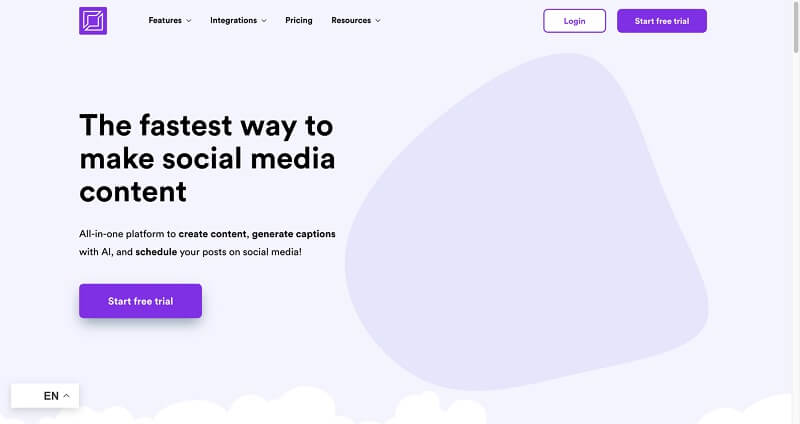
With Createsquare.io, you can easily create and manage your resources. Thousands of themes, animations, photos, and pieces of music can be used to make videos and graphics. Also, you have the option of setting up your brand kits with a logo as well as an AI content creator that creates SEO-driven content. With just a few clicks after preparing your materials, you also can schedule materials you want to publish anywhere.
2. Kittl.com
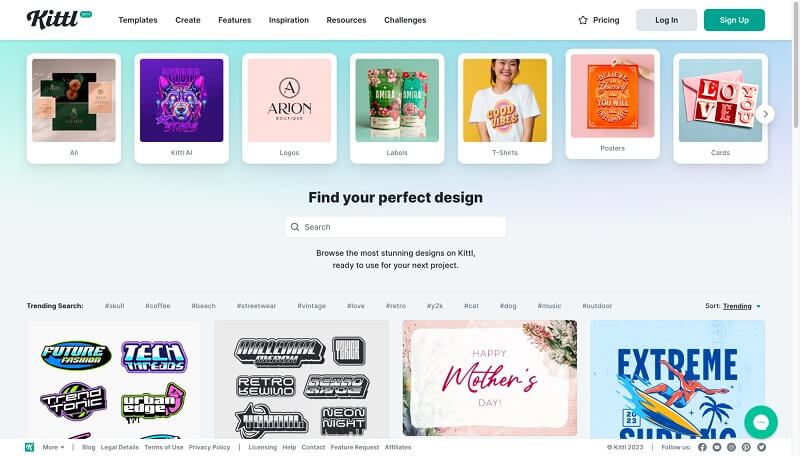
Kittl is a platform visual design tool that may make complex designs simpler by employing SaaS marketing automation. Choose one of the many gorgeous templates, typefaces, and design elements created by experienced designers, or begin your project from scratch. You can download graphics in any format, including logos, cards, t-shirt designs, online banners, labels, and social network postings. You have the option to utilize the design software for free with Kittl’s free trial.
3. Removal.AI
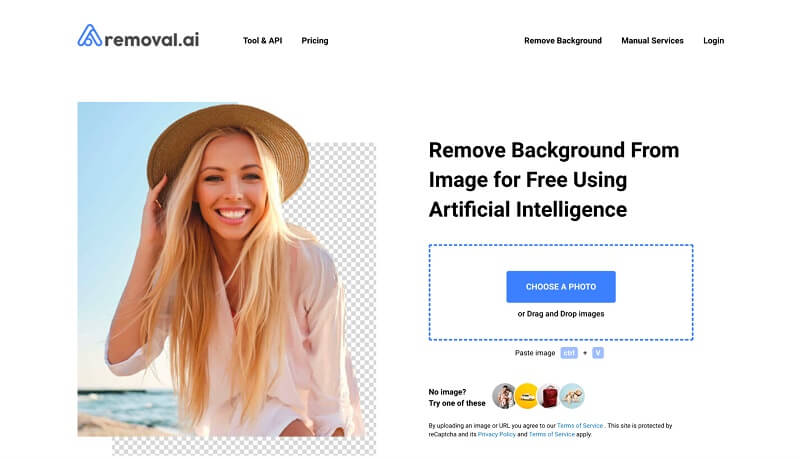
Removal.ai is a powerful background remover tool that uses artificial intelligence to isolate and separate the foreground and background pixels of an image. This quick and simple software quickly recognizes backgrounds and makes it simple for users to easily generate transparent backgrounds for their images. You can use Removal.AI to create any visual art without manually erasing the background of the photo you need.
4. Renderforest.com
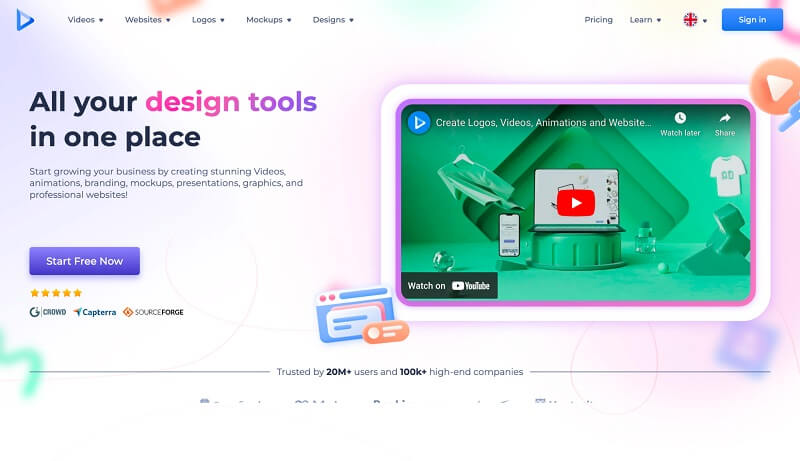
Renderforest. It is a one-stop branding platform that gives users access to the best web-based tools for quickly and easily producing professional-grade movies, mockups, logos, and websites. To create a distinctive and recognizable brand without engaging a design team, you can use the graphic designer’s straightforward tools to create eye-catching designs. Browse the categories of pre-made design packs, choose a template, and then edit it before downloading your finished product.
5. Designstripe.com
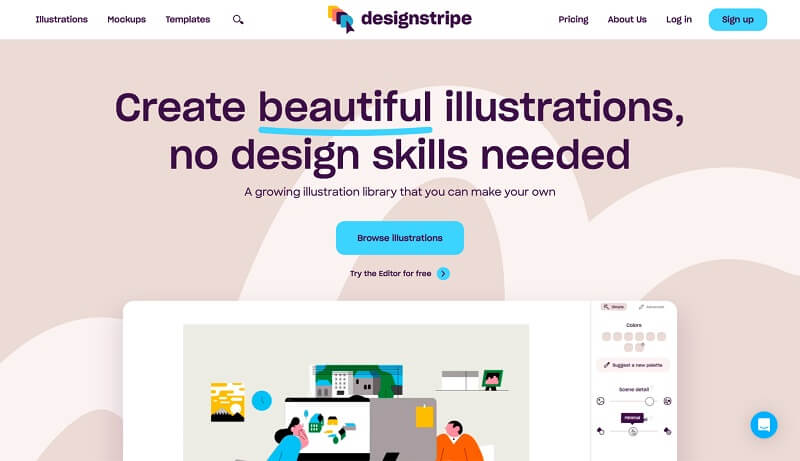
Using Designstripe, you can create stunning graphics without any prior design knowledge. It includes simple modification tools, so you might even start from scratch. Designstripe is a SaaS marketing platform that allows you to remove or add elements. You can quickly construct variations by exchanging and changing compatible and functional components. A color palette generator is included, allowing you to enter your brand’s colors and let Designstripe construct the rest. You can access the file remotely with DesignStripe from any device.
Many free illustrations are available from Designstripe. You are allowed to use the images for both personal and professional purposes. The illustrations’ design is editable, including their backgrounds, layout, and color. They can even be scaled to your desired size. Upon subscription, Designstripe hereby provides you a non-transferable, non-exclusive, global right to download, copy, alter, and use icons and graphics for both commercial and non-commercial purposes.
6. Missinglettr.com
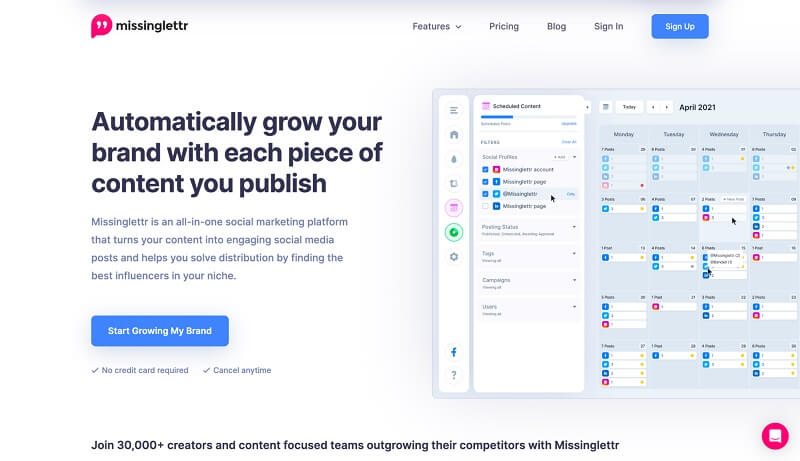
Develop your brand automatically upon each content you post. Missinglettr is an all-in-one SaaS marketing automation tool that transforms your content into interesting social media posts and assists you in handling distribution issues by identifying the top influencers in your industry. It can help assist you in organizing your content calendar with postings that include both your material and pertinent content from other websites. By doing this, you can drive more traffic to your blog’s articles and gain more readers who are interested in reading more of what you have to say.
7. AI-writer.com
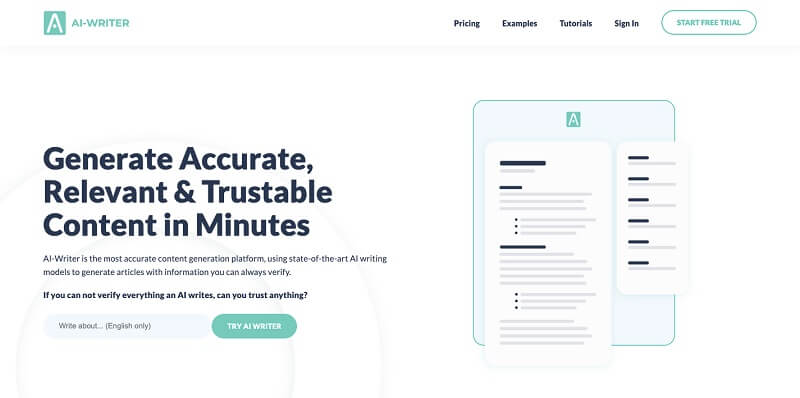
AI-Writer.com is a revolutionary AI-powered tool that helps users create content quickly and effectively. Its natural language processing capabilities enable the software to generate high-quality content automatically, using only minimal input from the user. This speeds up content creation significantly, allowing users to produce more written material in much less time without compromising on accuracy or quality. AI-Writer.com also offers a range of customization options, allowing users to tailor the output to their specific needs and preferences. Additionally, the software is equipped with a text rewrite tool that can be used to quickly revise existing texts for improved accuracy and readability. With its advanced features and intuitive user interface, AI-Writer.com is an invaluable tool for anyone who needs to produce high-quality content quickly and easily.
8. Spotlightr.com
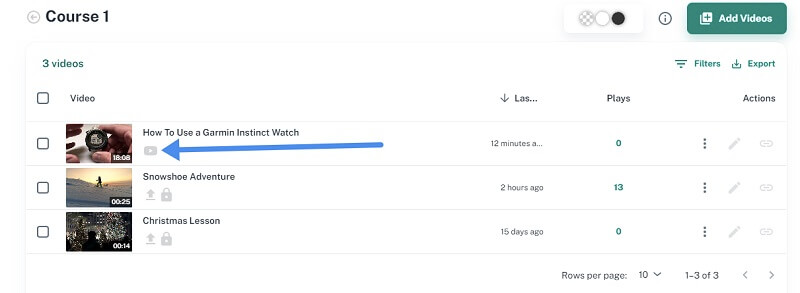
Spotlightr.com is the leading video hosting platform for course creators, marketers, and those looking to grow their businesses. It provides an unparalleled level of security by encrypting videos against download attempts, letting users add their branding, and allowing them to host files wherever they choose. With Spotlightr’s wealth of features and unbeatable value for money, users can trust that their platform needs are catered for in one complete solution. Whether for course creation, marketing campaigns, or just business growth, Spotlightr is the ultimate choice. With Spotlightr, users get maximum security, custom branding, and unlimited flexibility – all at an unbeatable price. Get the most out of your video content with Spotlightr today.
9. Contentoo.com
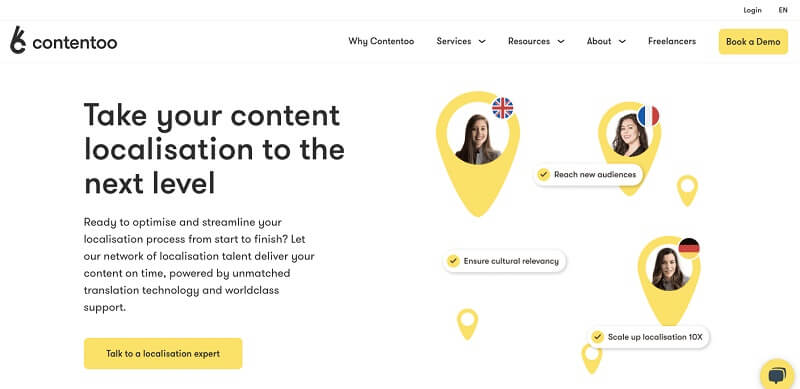
Contentoo.com is the ultimate tool for localization professionals looking to streamline their processes from start to finish. With an extensive network of expert localization talent, cutting-edge translation technology, and reliable customer support, your content can be delivered quickly and accurately. Let Contentoo take your localization efforts to the next level!
Benefit from fast and accurate translations, with the added peace of mind that comes from a secure platform and reliable customer service. Contentoo is the perfect partner for any localization professional looking to streamline their workflow without sacrificing quality or efficiency.
10. Rocketseed.com
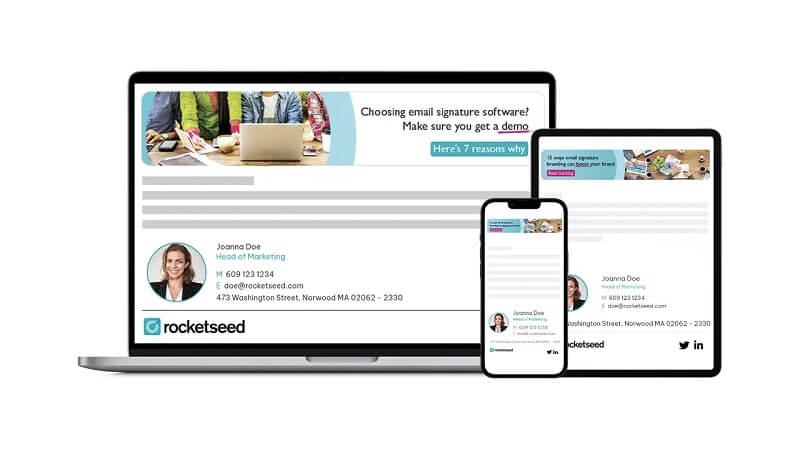
Rocketseed is the go-to platform for professionals to easily create and manage company email signatures and marketing banner campaigns. With Rocketseed, businesses benefit from a secure solution that enables them to efficiently scale their efforts with minimal effort. The intuitive platform allows users to quickly design professional email signature templates, populate them with unique content including images, videos, and social media channels, and easily deploy them across the entire organization. With Rocketseed, organizations can achieve powerful email marketing results with minimal resources.
How do you pick the best SaaS tool?
Now that you know the marketing SaaS tools, you must pick the SaaS provider that fully comprehends and aligns with your company’s goals and business plan and the provider gives you the software you exactly need to support your anticipated vision and ongoing expansion.
A clear timetable and setting of goals are also important to your decision-making process. Take note that every business environment is unique and the timing also changes. You must know when to peak.
Be sure your system is secure and that your data is private by carefully reviewing the security procedures and policies of your supplier. Make sure to inquire about just how your SaaS upgraded upon launch from your service provider.
Grow your business with SaaS and may you find the proper SaaS tools your business needs.


