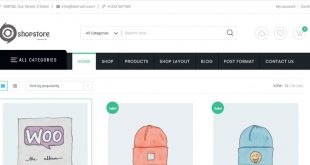File upload is an important part of each dynamic website. If you want to take user input in a different type of file format, these Free WordPress File Upload Plugins will be helpful for you. We collected all those Free WordPress File Upload Plugins that are tested and error-free.
1. Drag and Drop Multiple

Drag and Drop Uploader is a simple WordPress plugin extension for Contact Form 7; this will allow you to upload multiple files using “Drag and Drop” or “Browse Multiple” in the uploading area of your form.
2. Multiline files upload

Multiline file upload for Contact Form 7 allows a user to attach unlimited files to Contact Form 7 on the WordPress website; the user can upload unlimited files one by one, and selected files will be displayed nicely on the screen.
3. Increase Maximum Upload File Size

The plugin automatically detects upload limits set by WordPress and by the server/hosting provider and displays them.
4. File Renaming on Upload

This plugin will help you fix this problem by renaming these files when uploading. It will either convert these problematic characters or remove them.
5. Tuxedo Big File Uploads

Increase file upload limit in the standard built-in WordPress media uploader. Uploads can be as large as available disk space allows.
6. Checkout Files Upload for WooCommerce

Checkout Files Upload for WooCommerce plugin lets your customers add documents on (or after) WooCommerce checkout.
7. Lord of the Files

WordPress relies mostly on call-based validation when identifying whether or not to allow a specific document, leaving the door open for diverse sorts of assaults.
8. Upload Files

It makes the Upload Files tab energetic instead of the Media Library Tab, including snapshots or other media on a page or submit.
 Free Web Resources , psd, mockups, & web templates Best WordPress Themes & Best Html Templates
Free Web Resources , psd, mockups, & web templates Best WordPress Themes & Best Html Templates