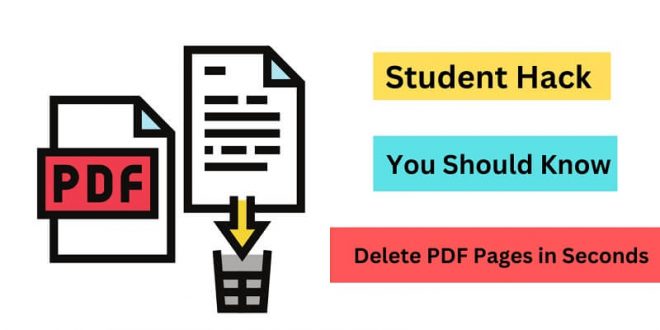Hey guys, today in this blog post, we are going to talk about the student hack you should know: delete pdf pages in seconds. So keep reading.
These days, students create, save, and share documents digitally.
When working on a group assignment, they receive PDFs from all ends.
Before submitting the final version of the assignment to the professor, they need to edit it and remove all the unnecessary PDF pages that have nothing to do with the subject.
Are you one of those learners who want to delete unneeded PDF pages but do not know how to do it?
If this is your key concern, you have come to the right place.
In this guide, we will give you a student hack for deleting additional PDF pages in the blink of an eye.
Stick around this guide to master the hack.
Here you go!
How To Delete PDF Pages Instantly?
In this digital era, deleting irrelevant PDF pages is easier than you think.
To delete PDF pages within a few seconds, you should have the best tool in hand that helps you delete unnecessary pages effortlessly.
Visit “https://www.deletepdfpages.net/” website in a browser. This delete PDF toolcan help you remove pages from your PDF file within seconds. So, you do not need to worry about pages you do not need.
An online PDF page deleting tool helps you get a brand new file without irrelevant pages.
To delete pages from your PDF document online, follow these steps:
Upload The PDF File
First things first!
Click on the “Upload PDF File” button and upload the PDF file.
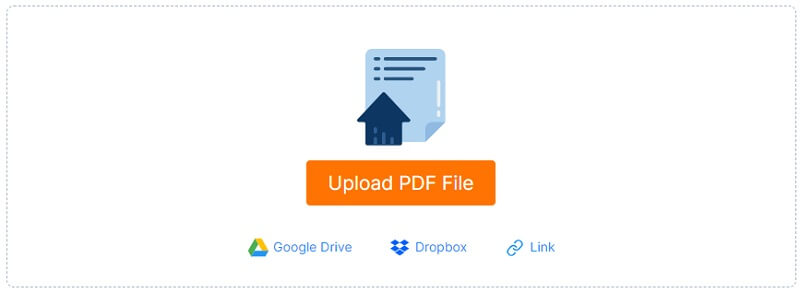
Also, you can upload the file through Dropbox and Google Drive.
Remove Pages
Now is the time to arrange and select all useless PDF pages from the thumbnail.
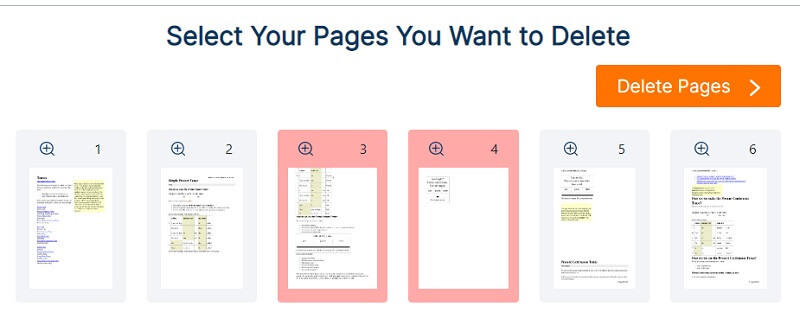
Now you have to press the “Delete Pages” button and wait for a couple of seconds.

Download The PDF
All unwanted pages will be deleted instantly. Finally, hit the “Download File” icon and save the document on your device. That’s it.
Five Must-Have Features Of The Delete PDF Tool
Super-Fast Processing
A reliable delete PDF tool has a lightning-fast speed. The entire page-deleting process will take a couple of seconds.
Completely Secure
Using the best delete PDF tool, you can remove unwanted pages from PDF without worry.
The uploaded file will be erased automatically from the browser after processing.
In this way, no one can access your document.
100% Free To Use
It lets you remove pages from the PDF file without charging a single penny. It is absolutely free to use.
You can use it multiple times.
User-Friendliness
To use a PDF delete tool, you do not need to be a tech expert.
It is quite simple to use. All you need to do is upload the file and select the pages you want to remove.
It’s simple.
Access From Anywhere
In order to remove pages from a PDF document, you do not need to create an account or install any software.
You can perform the task with a stable internet connection. Isn’t it simple?
Benefits Of Deleting Unnecessary PDF Pages Using A PDF Page Remover
Students make numerous writing mistakes while writing an assignment.
Unfortunately, certain mistakes could no longer be changed; they could only be eliminated, like with PDF documents.
Using a PDF page remover, they can easily delete pages from a PDF file.
The following are the benefits of removing PDF pages using a tool:
High Compatibility
Converting the PDF file to MS Word format, deleting the unnecessary page or making edits, and then converting the file back to PDF is time-taking.
It requires patience.
On the other hand, a delete PDF tool is simpler and more accessible.
This is due to the fact that it can be accessed from all operating systems (Android, iOS, Windows, macOS, Linux, Safari, and Microsoft Edge).
The same is the case with devices. You can access the PDF delete tool through all devices (mobile phones, desktops, and laptops).
As a result, benefitting from the tool to erase PDF pages is an easier method.
No Sign-in Is Required
You would not need to sign in or create an account to use a PDF deleting tool.
This key benefit has made the entire procedure easier, quicker, and more accessible.
Additionally, you are not required to pay a membership fee to use it; you only need an internet connection.
On the other hand, using Adobe Acrobat Reader, you need to sign in or even create an Adobe account.
High-Speed Process
These days, digital tools can help you save a lot of time and energy.
The same goes for the PDF page deleting tool.
The tool will just take a few seconds to provide you with the updated PDF version.
The procedure itself merely has three easy stages.
Maintains Formatting
Sometimes, using internet tools makes you nervous since the document’s quality might be affected.
You may think that the tool disturbs PDF formatting.
However, there is no possibility of this happening with it.
Using a top-notch tool to erase certain pages from your PDF file will not impact paper quality.
You will find that the quality and formatting of the new version are identical to those of the original file.
Key Takeaways: Delete PDF Pages
There you have it: “Student hack you should know: Delete PDF pages in seconds!”
Learners commit several mistakes while writing an assignment. When they are working on a PDF file, removing writing flaws becomes a challenging task.
In this case, they have to delete unnecessary sections from the document.
With an online PDF pager remover, erasing unwanted PDF pages is not difficult.
Due to its user-friendly interface, it is simple to use. You do not need to master any rocket science.
Moreover, it is compatible with all operating systems and devices. So you can access it from anywhere.
It only takes a few seconds to remove irrelevant pages. Accordingly, you do not need to wait for hours.
Neither you need to create an account nor download any software. The only thing you need is an internet connection.
That’s it.
So the wait is over now.
Leverage an online page removal tool and achieve perfection in your work.
However, if you have any questions about this topic, you can ask. We will respond to all your queries.
Also, you can check: How To Convert A Google Doc To PDF.
 Free Web Resources , psd, mockups, & web templates Best WordPress Themes & Best Html Templates
Free Web Resources , psd, mockups, & web templates Best WordPress Themes & Best Html Templates