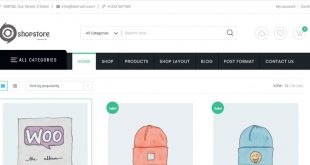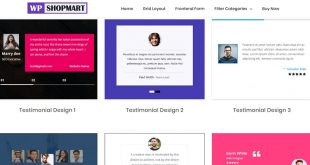Do you want to know how to secure your WordPress site? If yes, then follow these expert tips to fortify your website against hackers and malware in the coming year.
As a popular content management system (CMS) that powers over 30% of all websites, WordPress is often targeted by hackers and malware. With cyber threats continuing to evolve in sophistication, WordPress site owners must stay vigilant about security.
This comprehensive guide will walk you through the best practices and tools to lock down your WordPress site. By following these tips, you can better defend your website against the latest WordPress hacks, vulnerabilities, and malware infections in 2024 and beyond.
Now let’s jump in and explore key steps to secure your WordPress site in 2024.
How to Secure Your WordPress Site:
Use Strong Passwords
One of the most basic yet critical WordPress security tips is using strong passwords. Hackers routinely attempt to breach sites by brute-forcing weak passwords and gaining admin access.
- Your WordPress login, hosting account, and database credentials should each have a long, complex password that would be difficult to crack.
- Avoid obvious passwords like “password123” or using the same password across multiple accounts.
- Consider using a password manager to generate and store unique passwords of at least 12 characters, containing upper and lowercase letters, numbers, and symbols.
- Change passwords periodically and immediately if you suspect a breach.
Moreover, strong master passwords combined with two-factor authentication (2FA) can drastically reduce the risk of your login credentials being compromised.
Limit Login Attempts
Another common way hackers try to gain access is by utilizing brute force bots to endlessly try and guess passwords. Also, limiting login attempts is an effective way to thwart this.
There are a couple ways to go about this:
- Use a WordPress security plugins like iThemes Security or All In One WP Security to set a cap on invalid login attempts. After a predefined threshold (e.g. 5 attempts), the login page or site can be temporarily blocked.
- Leverage your web server or hosting control panel to restrict login attempts. For example, cPanel and WHM provide login attempt limits.
Besides this, locking out an IP address after a few failed logins makes brute forcing exponentially more difficult. This simple step can stop many break-in attempts in their tracks.
Use 2FA / MFA
Expanding on strong passwords, you should enable two- or multi-factor authentication (2FA/MFA). This adds an extra layer by requiring you to enter a code from your smartphone or security key when logging in.
Popular WordPress plugins like Google Authenticator and Authy make setting up 2FA a breeze. If your hosting provider also supports 2FA, be sure to enable it for your account login as well. Doing so protects against credential-stuffing attacks.
With both your WordPress admin and hosting logins protected by 2FA, your site is far more secure against account takeovers.
Avoid File Permissions Issues
Overly broad file permissions are another common vulnerability exploited by attackers. Your underlying server permissions should be set up to be as restrictive as possible.
Some recommendations include:
- Set directory permissions to 755 instead of 777 which is too broad.
- File permissions should be 644 instead of 666.
- The wp-config.php file should be 440 or 400 to prevent tampering.
Also, avoid running your WordPress site as the root user. Instead, create a limited user account with reduced server privileges.
Confirm proper permissions are set both on existing files and newly uploaded files. This will ensure your file access rules can’t be overridden.
Update Everything
Outdated software and plugins contain vulnerabilities that get patched over time. That’s why it’s pivotal to stay on top of updating:
- Always run the latest version of WordPress core – This ensures you have all the latest security fixes. Enable auto-updates if possible or manually update regularly.
- Update plugins frequently – Plugins add functionality but also increase your attack surface. Keep them updated or remove unused ones.
- Use a plugin like Wordfence to easily identify and update outdated plugins.
- Update themes regularly – Both free and paid themes receive vulnerability patches. Keep them updated to stay secure.
- Update PHP version – Staying on a supported, non-EOL version ensures you can receive PHP security fixes.
Keeping WordPress, plugins, themes, and PHP up to date is one of the best defenses against bugs that lead to compromises.
Use Trusted Sources
Another key secure WordPress practice is being cautious with what plugins, themes, and code you use:
- Install plugins and themes only from the official WordPress repository – These are vetted for security and scanned for malware. Avoid third-party sources.
- Check plugin ratings and reviews – Higher ratings with more active installs generally indicate a more trusted plugin. Be leery of new unproven plugins.
- Research developers – Search for the company or author online to identify any red flags before installing a plugin or theme.
- View code on Github – Legitimate developers typically share their code in public repos allowing you to review it.
- Only hire reputable developers – Freelancers you find online may introduce vulnerabilities or backdoors into your site. Stick with established WordPress agencies.
Also, being selective about what code runs on your site is imperative to preventing infections.
Secure WordPress Database
As the repository contains all your site’s content and user data, securing your WordPress database is critical.
Some guidelines include:
- Use a strong password – Have a long complex root password protecting your database. Change it periodically.
- Restrict network access – Only allow connections from authorized hosts, like your web server’s IP address.
- Limit user accounts – Only enable what database users (e.g. wp user) need access, don’t use root routinely.
- Restrict privileges – Users should only have the bare minimum privileges needed to function.
- Employ firewall rules – Use your hosting control panel and server firewalls to restrict database access.
Besides this, hardening the database with proper passwords, permissions, and network rules prevents leaks and tampering.
Backup Your Site
No security strategy is complete without reliable backups. So, here are tips for properly backing up your WordPress site:
- Backup frequently – Daily automated backups are recommended in case your site is compromised.
- Store backups off-site – Keep backups in a different geographic location to survive disasters like fire or floods.
- Test restoration – Validate your backups by restoring copies on a staging server periodically.
- Encrypt/password-protect – Add a layer of control by encrypting backups to prevent unauthorized access.
- Backup your database – Don’t only backup files, be sure to also backup your WordPress database which contains all site and user data.
Moreover, effective WordPress backups enable you to quickly restore your site if it is damaged or compromised.
Leverage Security Plugins
WordPress security plugins provide another vital layer of protection:
- Firewall – Wordfence and iThemes Security offer firewalls that block IP addresses and restrict access to key files/folders.
- Scanning – Plugins like Wordfence Security perform malware scans to detect infections.
- Monitoring – Plugins such as Activity Log track events like login attempts for suspicious activity.
- Hardening – iThemes Security tweaks file permissions, disables file editing, removes unneeded information, and more.
- Authentication – Plugins like Duo Security and Clef add enhanced two-factor and biometric authentication.
Security plugins provide automation to spot issues and block threats. Use them to supplement your efforts.
Perform Security Audits
One of the best ways to assess your WordPress site’s security posture is by performing routine audits and scans. Here are a few methods:
- Vulnerability scanning – Use automated tools like SiteLock or Acunetix to scan for known vulnerabilities.
- Manual code review – Manually review plugins/themes to spot potential backdoors, data leaks, or weak encryption.
- Logging review – Check logs for signs of attacks like file change monitoring and repeated login attempts.
- Penetration testing – Hire security pros to simulate real-world attacks against your site to uncover weaknesses.
Regularly auditing your site identifies areas needing improvement so you can proactively strengthen security before being exploited.
Enforce Stronger Authentication
By default, WordPress uses relatively weak password-only authentication. Enforcing stronger logins can thwart many attacks:
- Two-factor authentication – Use a 2FA plugin like Google Authenticator for an added verification layer.
- Security keys – Invest in hardware keys (e.g. YubiKey) which are more secure 2FA tokens.
- Single sign-on – Use an SSO provider to implement organization-wide secure sign-on and decommission custom passwords.
- Biometrics – Utilize biometrics like fingerprint or face recognition instead of passwords by integrating Apple Touch ID.
- Block XML-RPC – Disable XML-RPC which is often abused by attackers or restrict it to only your mobile app IP address.
Fortifying how users authenticate is one of the best ways to stop account takeovers and unauthorized access.
Limit User Permissions
By default, WordPress users with an ‘Author’ role or higher have access to a lot more than they need. Limiting user permissions and capabilities tightens security:
- Assign least privilege – Only assign the admin capabilities each user needs to do their job. Don’t give blanket admin access.
- Reduce Administrator accounts – Have only as many Administrator accounts as absolutely needed.
- Temporarily escalate access – Use plugins like User Role Editor to temporarily escalate access when needed instead of permanent roles.
- Add roles – Define custom roles like Content Author with a subset of privileges if standard roles are too broad.
- User audits – Periodically review users and their permissions to ensure only authorized access remains in place.
Closely controlling the privileges each user account has restricts what attackers can do if one is compromised.
Use Trusted Hosting
Your WordPress hosting provider plays a critical role in security. Here are tips for finding secure, reliable hosting:
- Reputable provider – Stick with well-known brands that cater to WordPress like WP Engine or GoDaddy. Avoid shady discount hosts.
- Regular updates – Ensure your host regularly updates their servers, PHP version, and also firewall rules.
- Hardened configuration – Choose a host that disables unnecessary services and ports and provides security enhancements.
- Malware monitoring – Look for a host that actively monitors for malware and can clean infections.
- Backups – Pick a host that performs routine backups you can restore from if compromised.
Choosing the right hosting provider is just as important as hardening WordPress itself.
Use SSL Encryption
Adding SSL encryption is a must for securing your WordPress site and protecting user data:
- Enable HTTPS – Redirect all HTTP traffic to HTTPS and enable HSTS for added security against man-in-the-middle attacks.
- Use a valid certificate – Install a trusted SSL certificate from a recognized certificate authority to prevent browser warnings.
- Renew annually – Remember to renew your certificate before it expires to maintain uninterrupted HTTPS access.
- Check elements – Ensure all elements like images, scripts, and also stylesheets load via HTTPS to prevent mixed content warnings.
- Enforce across site – Logins, admin pages, cookies, and also all user data should be encrypted with SSL site-wide.
Also, SSL encryption protects your connections and data from prying eyes.
Establish Secure Development
If your own developers will be creating themes, plugins, or custom code, ensuring secure development practices is a must:
- Address vulnerabilities – Identify and address vulnerabilities like SQL injection and cross-site scripting.
- Input validation – Validate and sanitize all input data to prevent attacks.
- Use trusted APIs – Integrate only with trusted APIs like Stripe for payments to avoid introducing weaknesses.
- Destroy sessions – Implement session management rules like session timeouts and regeneration after privilege changes.
- Principle of least privilege – Restrict what database queries, API calls, filesystem access and capabilities code utilizes to only what is absolutely essential.
- Code reviews – Require peer review of code before deployment to catch mistakes early.
Moreover, setting ground rules for secure coding protects against introducing new vulnerabilities.
Educate Users
Technical controls can only go so far. Educating your users is equally important:
- Set expectations – Ensure users understand your acceptable use policy and repercussions for violations.
- Strong password policies – Mandate password complexity, periodic rotation and also prompt decommissioning.
- Spot phishing – Help users identify and avoid phishing attempts seeking login credentials or sensitive data.
- Recognize scams – Alert users to be wary of calls/emails claiming to be tech support or requesting information.
- Guidance for travels – Remind remote workers to use VPNs and avoid public Wi-Fi.
Besides this, informed users who understand safe computing make your strongest last line of defense against breaches.
Conclusion
As we’ve explored throughout this guide, protecting your WordPress site takes diligence given the ever-evolving cyber threat landscape. While no single technique can guarantee absolute security, taking a layered defense-in-depth approach can significantly reduce risks.
Some key takeaways include:
- Employ strong passwords and enable two-factor authentication across your site and hosting for core protection against brute force attacks.
- Keep WordPress, plugins, themes, and PHP rigorously updated to benefit from the latest security patches.
- Restrict user permissions and limit login attempts to prevent unauthorized access in the event of a breach.
- Backup your site frequently and test restores to enable quick recovery from any incidents.
- Utilize trusted security plugins like Wordfence to provide monitoring, firewall protection, and also malware scans.
- Have your site security audited by professionals to identify and address vulnerabilities.
- Provide WordPress security training to empower your users and educate them on threats.
- Work with an established WordPress development company on customization to ensure secure code and integration.
- Leverage SSL site-wide to protect connections and sensitive user data.
By combining these best practices with vigilant monitoring and response, you can achieve robust protection for your WordPress site even as new threats arise. Partnering with a WordPress development services firm brings additional security expertise and support to further lock down your site.
Moreover, Stay proactive with security to avoid making the headlines as the next WordPress breach statistic. Besides this, with dedication to these tips, you can confidently defend your site from hackers in 2024 and beyond.
 Free Web Resources , psd, mockups, & web templates Best WordPress Themes & Best Html Templates
Free Web Resources , psd, mockups, & web templates Best WordPress Themes & Best Html Templates