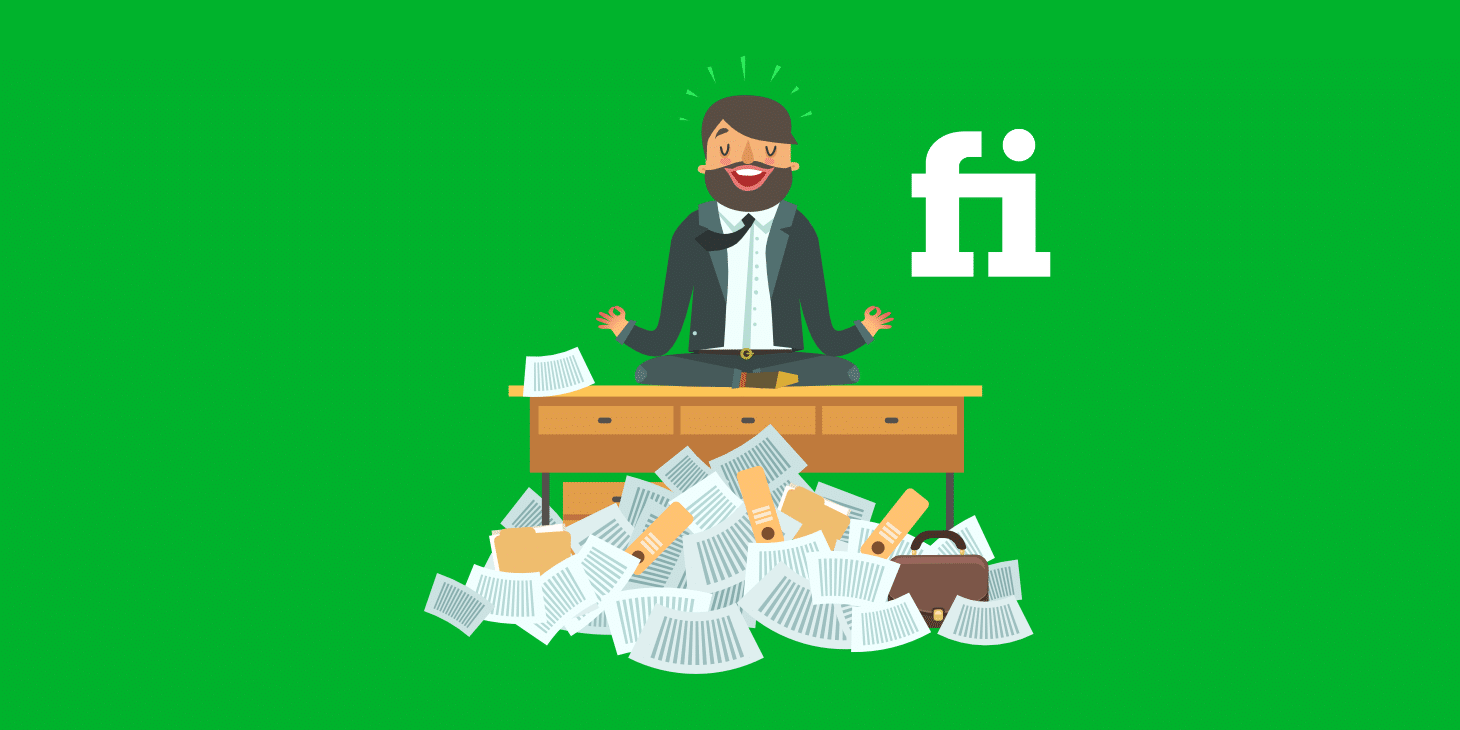In the dynamic landscape of our modern digital era, event organizers and attendees alike rely heavily on technology to streamline and enhance their event experiences. As a result, event apps have become an integral part of any successful gathering, providing a central hub for information, engagement, and networking. To ensure your next event app stands out from the competition and truly caters to the needs of your audience, consider incorporating these five essential event app features.
Also, see a list of the top 25 event apps in 2025.
5 Must-Have Event App Features:
1. Intuitive User Interface
First impressions matter, and the user interface (UI) of your event app plays a pivotal role in determining whether attendees will engage with the app or abandon it. An intuitive and user-friendly design is key to creating a positive user experience. The app’s layout should be clean and easy to navigate; ensuring that even those unfamiliar with event apps can quickly find the information they need.
Incorporate visually appealing graphics, icons, and color schemes that align with your event’s branding to create a cohesive and memorable visual identity. Consider conducting usability testing to gather feedback from potential users and identify any potential pain points in navigation.
2. Personalized Schedules and Reminders
Every event attendee has their own unique interests and preferences when it comes to the sessions, workshops, and activities they want to attend. A personalized schedule feature allows users to select the sessions they’re interested in and create a customized agenda for the event. This not only enhances the attendee experience but also helps them make the most of their time at the event.
Additionally, integrating a reminders feature within the app can help attendees stay organized by sending push notifications or emails about upcoming sessions they’ve added to their schedule. This ensures that attendees don’t miss out on any important sessions they want to attend.
3. Real-Time Updates and Notifications
Events are dynamic and can experience last-minute changes or updates. To keep attendees informed and engaged, it’s crucial to include real-time updates and notification features in your event app. This feature can provide attendees with instant alerts about changes in schedule, venue, speakers, or any other important announcements.
Real-time notifications also serve as a means of enhancing attendee engagement. By sending timely reminders, event organizers can encourage attendees to participate in interactive polls, surveys, or live Q&A sessions. This feature transforms the app into a real-time communication platform; fostering a sense of community among attendees.
4. Interactive Networking Tools
One of the primary benefits of attending events is the opportunity to network with like-minded professionals and experts in the field. To facilitate networking, your event app should include interactive tools that connect attendees, speakers, and sponsors. These tools can include features such as:
- In-app messaging: Attendees can easily connect and communicate with each other through a built-in messaging system.
- Attendee profiles: Participants can create profiles highlighting their expertise, interests, and contact information, making it easier to identify potential networking connections.
- Networking events: Highlight scheduled networking sessions, roundtable discussions, or meet-and-greet opportunities within the app’s event schedule.
By providing these tools, your event app can help attendees expand their professional networks and forge valuable connections.
5. Feedback and Surveys
Collecting feedback from event attendees is essential for continuous improvement and planning future events. Incorporating a feedback and surveys feature within your event app allows attendees to provide their thoughts and opinions about various aspects of the event, such as sessions, speakers, logistics, and overall experience.
Feedback not only helps organizers gauge attendee satisfaction but also offers insights into areas that may need refinement. Utilize surveys to gather valuable data that can inform decisions for future events; ensuring that each subsequent gathering is even more tailored to attendee preferences.
Also, you can start building your event app today, with Fliplet.
In conclusion: Event App Features
Event apps have become indispensable tools for modern event planning and engagement. To create an app that resonates with attendees and delivers an exceptional experience; prioritize features such as an intuitive user interface, personalized schedules, real-time updates, interactive networking tools, and feedback mechanisms. By incorporating these essential features, your event app will elevate the overall event experience and leave a lasting impression on attendees.