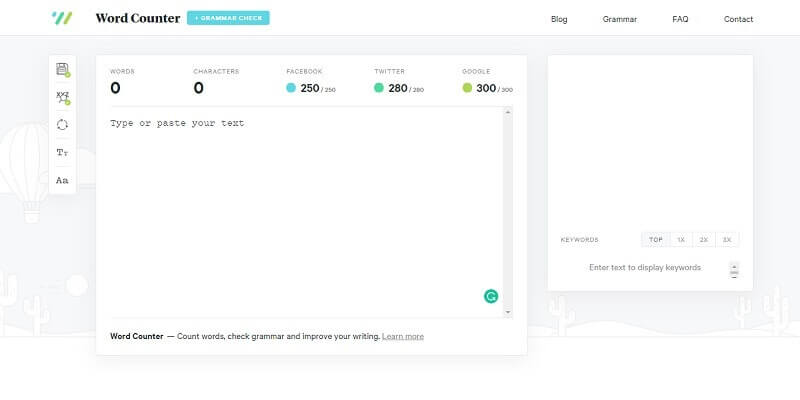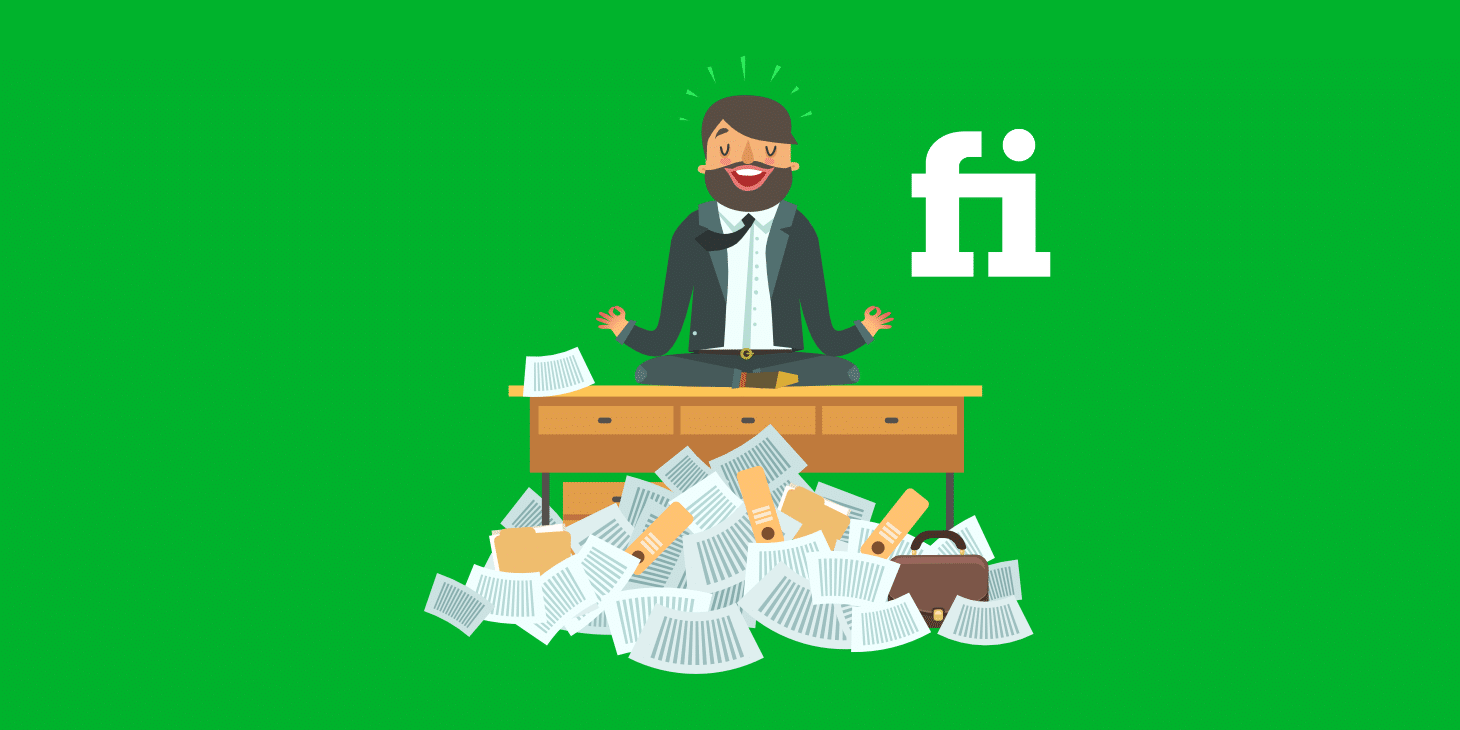Hey guys, are you looking for the best free online word counter tools that you can easily use in 2025? If so, then keep reading this article.
As you have already heard many times, that content is king. Therefore, it is vital to create effective content that users will love. As a content writer, I know that some blogs, assignments, journals, publications, and even a summary for a landing page have a minimum word count limit requirement. Therefore, it is crucial to know the total word count in your text. It is not a big deal if you work with WordPress or Google Documents since they have built-in word counters.
However, it is important to find a precise word counter tool that gives you all the necessary information you want if you are working outside these tools. There are lots of free online word counter tools out there that make it easier to count the characters and words.
In this article, we have mentioned the seven best free online word counter tools that you can use to count the total number of words, characters, sentences, and paragraphs in the text.
Table of Contents:
5. Word Counter By Keyword Tool
1. LetterCounter.com
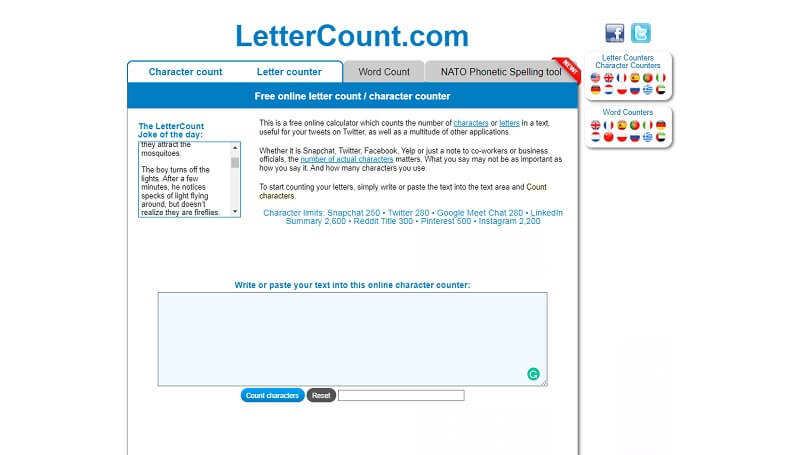
We are starting our list with this amazing word or character counter, LetterCounter.com. It is a free online word counter that shows you the total number of characters and letters present in a given text or content. You can use this tool to count words while doing an assignment, essay, writing blogs, or making a report.
To use LetterCounter.com, you have to type or copy and paste your file content in the text box and hit the count character button. After that, it automatically shows you the characters present in your text.
2. Doc Word Counter
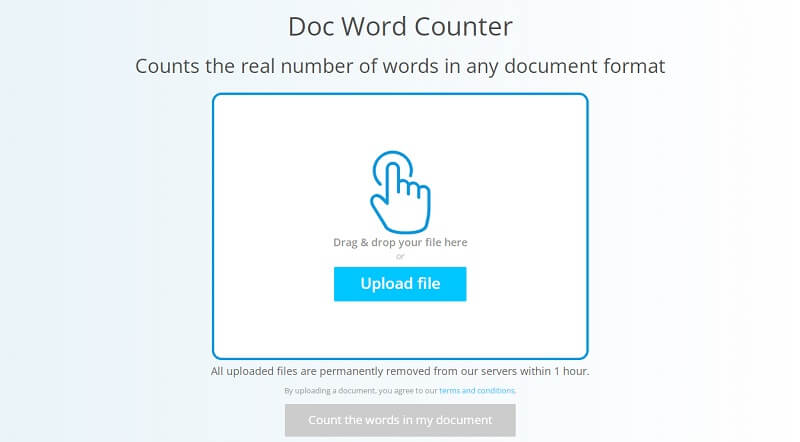
Doc Word Counter is a free multipurpose tool that you can use as a word counter, translator, PDF to Word converter, PDF to image converter, and PDF Splitter. This powerful tool gives a detailed report that includes Real words (Abc), Non-words, and Ideograms (Chinese and Japanese).
However, this platform does not offer any text or writing boxes to type in. You have to drag and drop or upload your file to its interface for word count. But the good thing is that Doc Word Counter supports almost every text format, such as .txt, .doc, .docx, .ppt, .xls, .odt, etc.
3. COUNT WORDS FREE
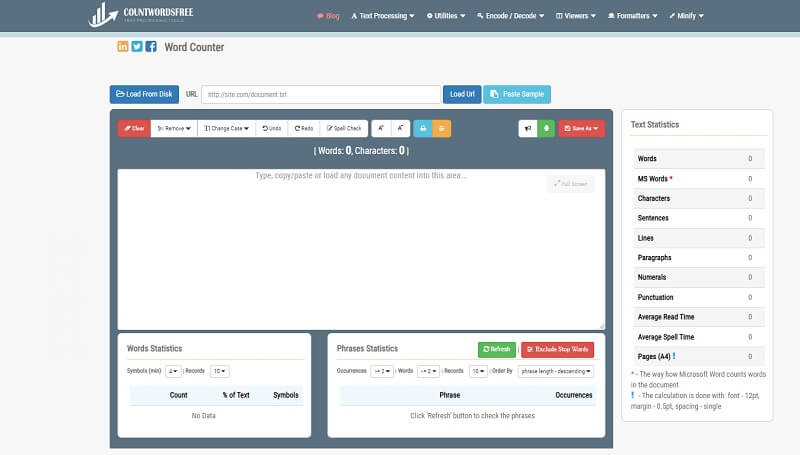
COUNT WORDS FREE is another great place to count words in your file, Report, assignment, essay, etc. The COUNT WORDS FREE tool offers a powerful user interface compared to other word counters that let you access editing features such as undo, redo, change case, change font size, text cutting, etc. It also provides a spell checker to enhance your text effectiveness.
Furthermore, COUNT WORDS FREE supports a wide range of text formats like .docx, .ppt, .txt, .doc, .xls, .odt, and more. To use this tool, copy-paste or type the text in its text box. You can also upload files via file URL or directly from the computer. The best part of this tool is it lets you save your file in various formats rather than the current one.
4. Counting Characters
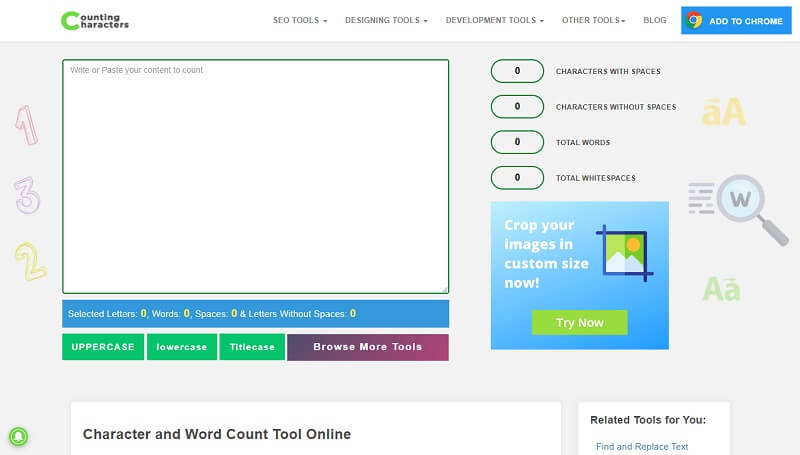
The next tool that lands on our list of the best free word counter tools is Counting Characters. This intriguing tool offers you a detailed report of words that your file or text contains. The Report includes details like the total number of words, characters (in both cases- with and without space), and total whitespaces.
Also, Counting Characters is a real-time word counter that precisely shows you the total number of letters, phrases, terms, and paragraphs. This free online word counter tool can easily calculate the total number of characters or symbols, paragraphs, and sentences in your file or text that you have uploaded on its interface.
5. Word Counter By Keyword Tool
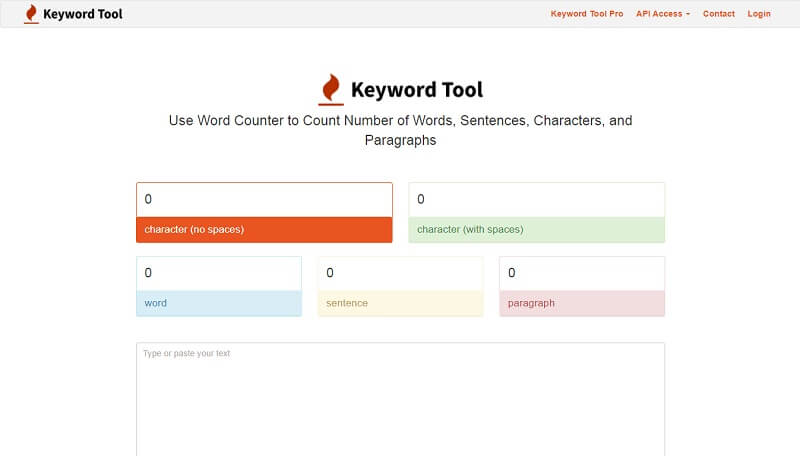
Word Counter by Keyword Tool is a free online word count that lets users count and calculate the total number of characters, words, sentences, and paragraphs in the given text. You can use this tool to count words while writing, especially in publishing, Reports, advertising, assignments, and legal proceedings.
In addition to this, you can also use this word counter tool to check how many characters or letters the text contains. It comes in handy, especially while writing meta descriptions for SEO. It is easy to use an online tool; you copy-paste or type your text in the text box, and it automatically counts all words and characters. And it does not have any word limits.
6. Wordcounter.io
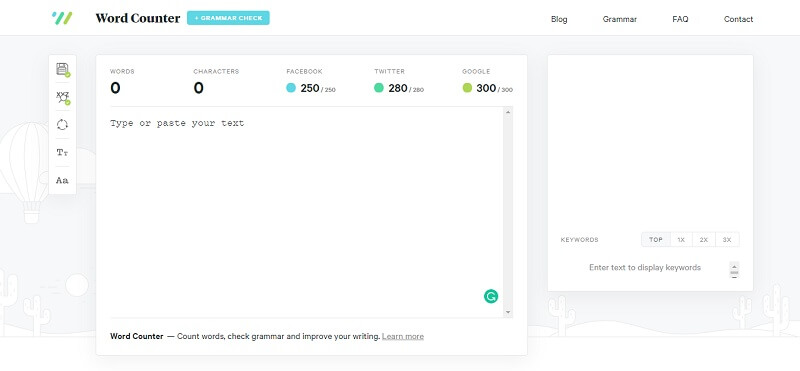
Besides a clean and sophisticated UI, Wordcounter.io also has many useful editing features. It shows the total number of words and characters on the top of its text box. Wordcounter.io also displays the total sentences, paragraphs, and pages in the text.
Also, it gives you a free grammar checker and autosave features. Wordcounter.io gives you suggestions and options to choose to correct mistakes manually. You can also choose what language you want to do proofreading- American or British English. Wordcounter.io possesses a keyword analyzer, too. The best thing about Wordcounter.io is that it allows you to analyze the relevance of keywords. By this, you can identify whether the used word is in trend or worth using in your post.
7. CountOfWords.com
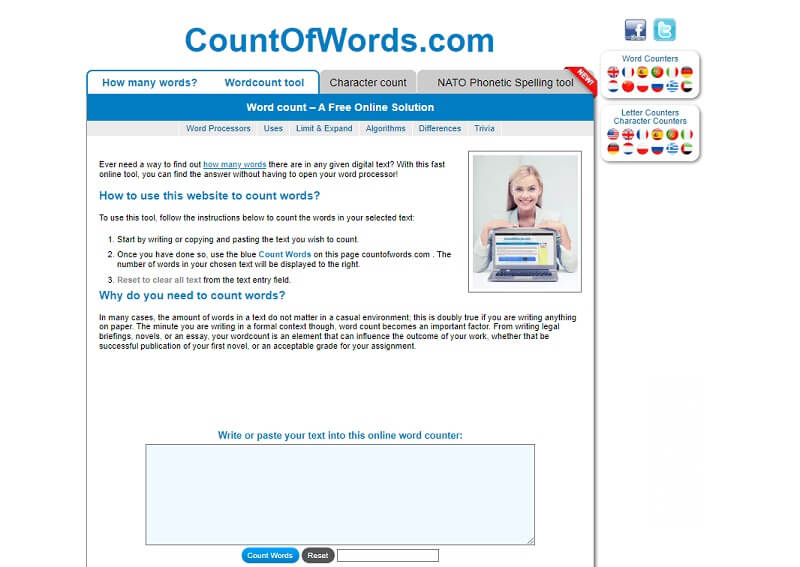
The final word counter tool in our list is CountOfWords.com. It is a great tool for students, authors, teachers, blog writers, translators, article writers, etc. CountOfWords.com shows you the total number of characters and words present in given text entirely free of cost.
Also, CountOfWords.com offers an easy-to-use, user-friendly interface. Just copy-paste or type your text in the box and hit the button. After that, it will immediately display the results, and you can also clear the text by hitting the reset button. With CountOfWords.com, you can enhance your writing skills and make your content more effective for your users.
Conclusion:
As I said above, there are lots of free online word counter tools. You can try one of these tools to count the words in your content and share your experience with us. Suppose you have used other good tools that should be mentioned on our list. Please let us know in the comment section below.
Furthermore, if you have any questions regarding the article, feel free to ask me in the comment section below.