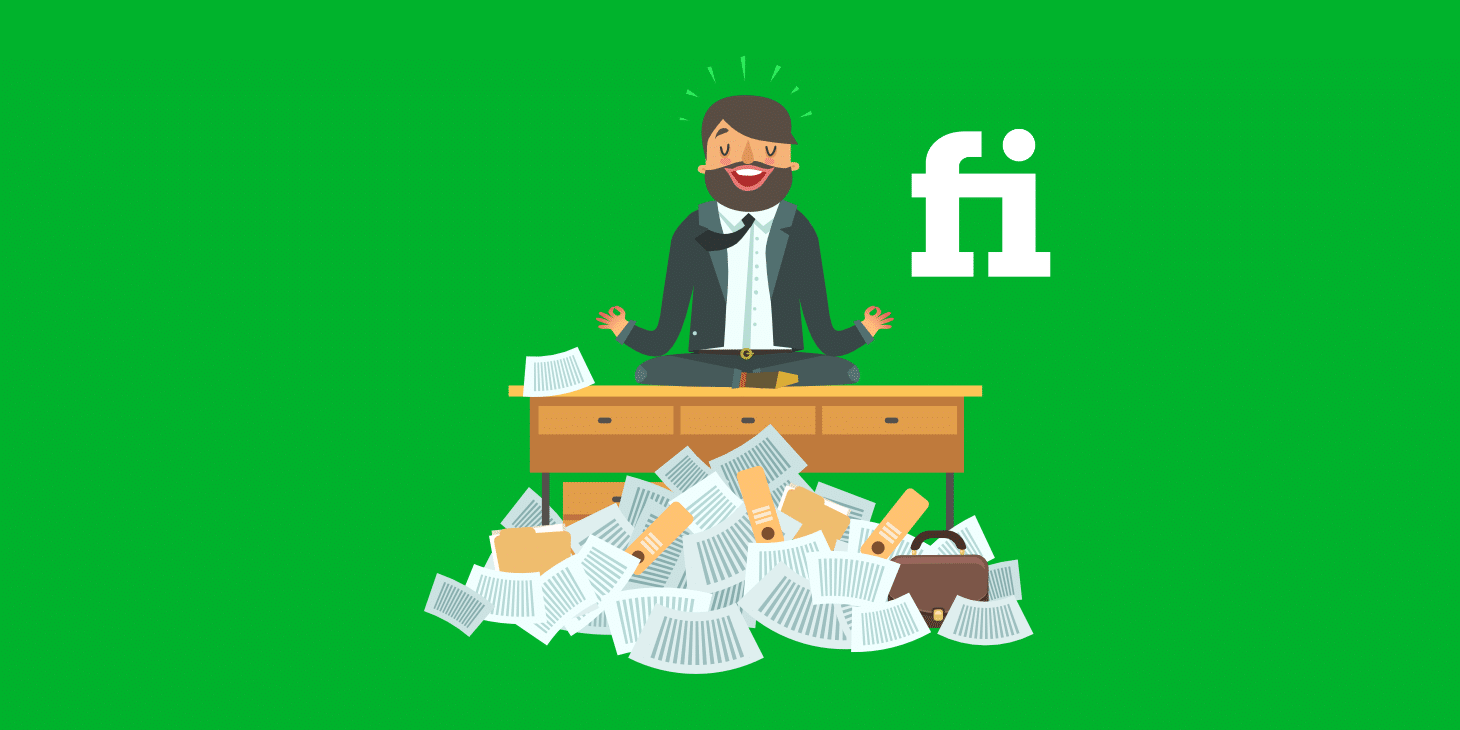A comprehensive guide to the top Android interview questions and answers for job seekers and tech enthusiasts.
Android is a mobile operating system developed by Google and first released in 2008. With over 70% of the market share, Android is the most popular mobile operating system globally. This has led to the creation of thousands of jobs worldwide for Android developers. Android developers have been in huge demand by large enterprises and smaller companies. We have prepared a list of Android interview questions that you can refer to for getting ready. We have created a list of Basic Level Interview Questions for Android Developers.
Also, you can check: Offshore Software Development Services Guide and Main Questions.
Basic Level Interview Questions
1. Explain the Android Interface Definition Language.
Android Interface Definition Language (AIDL) enables communication between a client and a service on Android. The data is broken into small portions that are easily recognized by the Android platform.
2. What is an “Emulator”?
Android’s emulator tool helps developers test the user interface on a computer. This way, it becomes easier for developers to write and test different codes for the application. The process of debugging also becomes possible through emulators. Thus, emulators provide a safe platform for testing codes in their early phases and the later stage when the bugs need to be dealt with.
3. What is an Activitycreator?
An ActivityCreator is an initial step toward creating the Android project. It’s a shell script that creates a new file system necessary for writing codes for the Android system.
4. What is Android Runtime?
Android Runtime (ART) is an application that acts as a runtime environment for Android OS. It replaces Dalvik, another discontinued virtual machine. ART translates the bytecode of applications into native instructions, which are carried out by the device’s runtime environment.
5. Explain the term ANR.
The Android OS displays the term ANR for short as a notification that pops up in the lower section of your device’s screen every time an app stops responding to the user’s action for a considerable amount of time.
6. What are Android Frameworks?
Android frameworks are a set of APIs that allow developers to write apps more quickly by providing tools such as intents, text fields, and more. The frameworks essentially act as a software tool kit that allows for quick construction of the skeleton of an application.
7. What is an API in Android?
An Application Programming Interface (API) is simply a set of specifications or rules that determine how software components can interact with each other. Companies that release an API do so to let developers build products based on their services.
8. What are Sensors in Android?
An Application Programming Interface (API) is a set of specifications or rules that determine how software components can interact with each other. A company releases an API so that developers can design new products using the service it provides.
- Position Sensor: It is used to determine the physical position of your Android device. That includes orientation sensors and magnetometers.
- Motion Sensors: Gravity, rotational activity, and acceleration sensors are built into the device to measure the rotation of the device or its acceleration.
- Environmental Sensor: It includes sensors that measure temperature, pressure, humidity, and other factors.
9. How can you find memory leaks in an Android application?
The Android Device Manager (ADM) is a tool that helps you find memory leaks in an Android application. When you open ADM in Android Studio, you can see parameters such as heap size and memory analysis along with many others while you run an application.
10. What are the intent filters?
Intent filters are vital to the Android system because they help respond to, filter out, and receive information inputs.
11. Can we prevent ANR in the Android system?
Yes, it is possible to prevent ANR in the Android system. ANR (Application Not Responding) occurs when the Android system stops an app that has been responsive for a long time. Prevention can be made by creating a child thread wherein most of the actual workings of the codes can be applied.
12. What are Default Resources? How are they useful?
Default resources include the default strings and files. Their absence will result in errors on the screen or hinder the running of the downloaded application. They are placed as subdirectories under the project directory, which supports running the downloaded application.
13. What is a Toast?
Toast is a message that pops up on the screen. It is used to display the message regarding the status of an operation initiated by the user, and it covers only the expanse of space required for the message while allowing users to see and interact with their recent activity.
14. What is the work of Dalvik in Android development?
Dalvik serves as a virtual machine responsible for running every Android application. Because of Dalvik, a device can run multiple instances of virtual machines smoothly.
15. What are the different storage methods in Android?
Android offers several ways to save data, including Shared Preferences and Internal Storage. With Shared Preferences, you can store primitive data key-value pairs. However, you cannot use Shared Preferences to keep your own Java types. Internal Storage is the best way to save private data on the device’s memory.
Job Interview Tips With Infographic
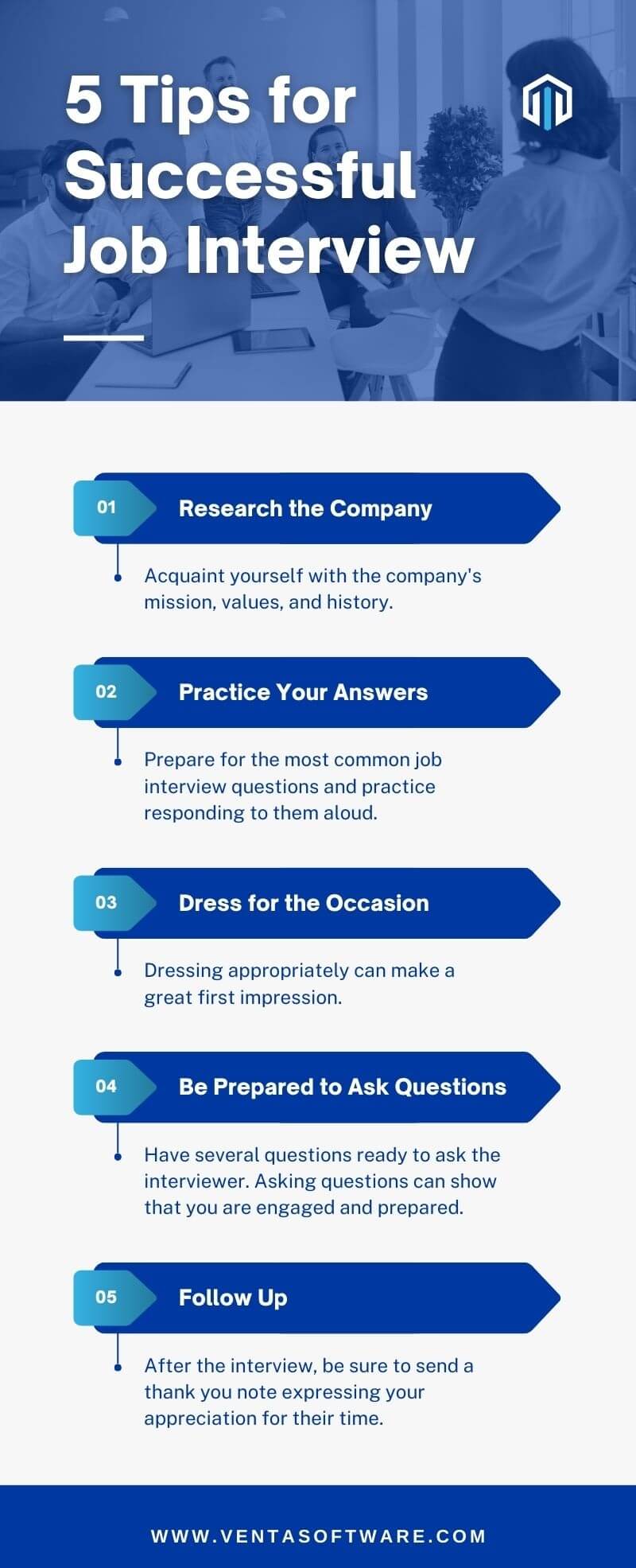
Final Thoughts: Android Interview Questions and Answers
If you have some more good questions about an Android interview, please add them to the comments section below. I will try to add those questions with proper answers. If you want to read more questions, you can visit this blog.