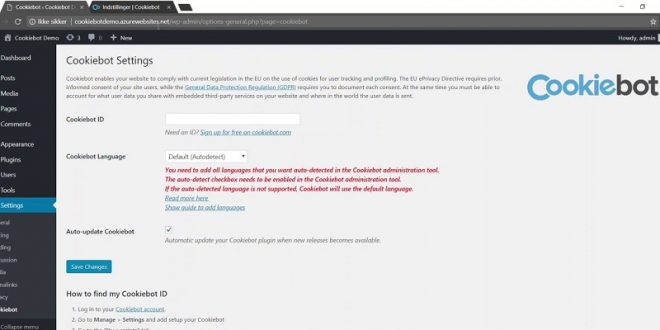Under the European Union’s cookie law, every website must contain a cookie banner. This interface panel helps visitors decide what data they allow the site to use. If you are developing a website in WordPress, you are surely looking for the quickest and easiest way to install a WordPress cookie consent plugin.
Fortunately, you have come to the right place! This short guide should give you a reliable solution on how to ensure that your website runs cookies legally.
What does the EU cookie law say?
Internet use in the European Union has come under scrutiny in the past years. After scandals involving the theft of personal information from millions of internet users, the governing bodies have imposed stricter measures for user data protection.
In this regard, the use of cookies by websites has become a transparent practice. Site owners and developers are obliged by law to allow their online visitors to choose what type of information they are willing to share.
Two agencies regulate the collection and processing of personal data of individuals in the EU:
- The General Data Protection Regulation (GDPR) (for European Union residents and users)
- The ePrivacy Directive (for European Union residents and users)
Failing to abide by these regulations and not giving internet users WordPress cookie consent can bring severe penalties for the website owner.
How WordPress complies with the use of cookies
WordPress offers developers default cookies that retain their login information and passwords. This way, they do not have to enter these data every time they return.
Additionally, on your WordPress website, you can opt to install a cookie consent plugin. Through it, you guarantee that visitors can choose how much data they share when landing on your page. It also gives them the power of consent, which makes your site legal from the standpoint of the GDPR law.
If your website is based in the EU, you need to display a WordPress cookie consent banner on your website. This banner acts as a disclaimer and ensures that the communication regarding cookie use between your site and the visitor is transparent.
Cookiebot WordPress Cookie Consent
One of the best WordPress cookie consent plugins that you can use for your website is Cookiebot.
This cloud-driven mechanism helps your site comply with GDPR legislation. It is easy to install and simple to use and provides both you and your online visitors with an intuitive solution for cookie choices and discrimination.
Cookiebot provides some of the best support features and tools out of all the cookie checkers out there. It comes with active consent, well-defined granularity and the option to deny consent. It audits cookies every month and lets users know which of them are being used regularly.
Some of its features include:
- A customizable consent banner
- A cookie policy that updates automatically
- A “Do Not Sell My Personal Information” link for end-users
- Automatic cookie blocking
- Support for 45 different languages
- Secure storage of user consents in the cloud-driven directory
Cookiebot is available as an open GitHub repo for add-ons that WordPress developers can use to ensure a mark-up dialogue whenever their website users visit.
 Free Web Resources , psd, mockups, & web templates Best WordPress Themes & Best Html Templates
Free Web Resources , psd, mockups, & web templates Best WordPress Themes & Best Html Templates