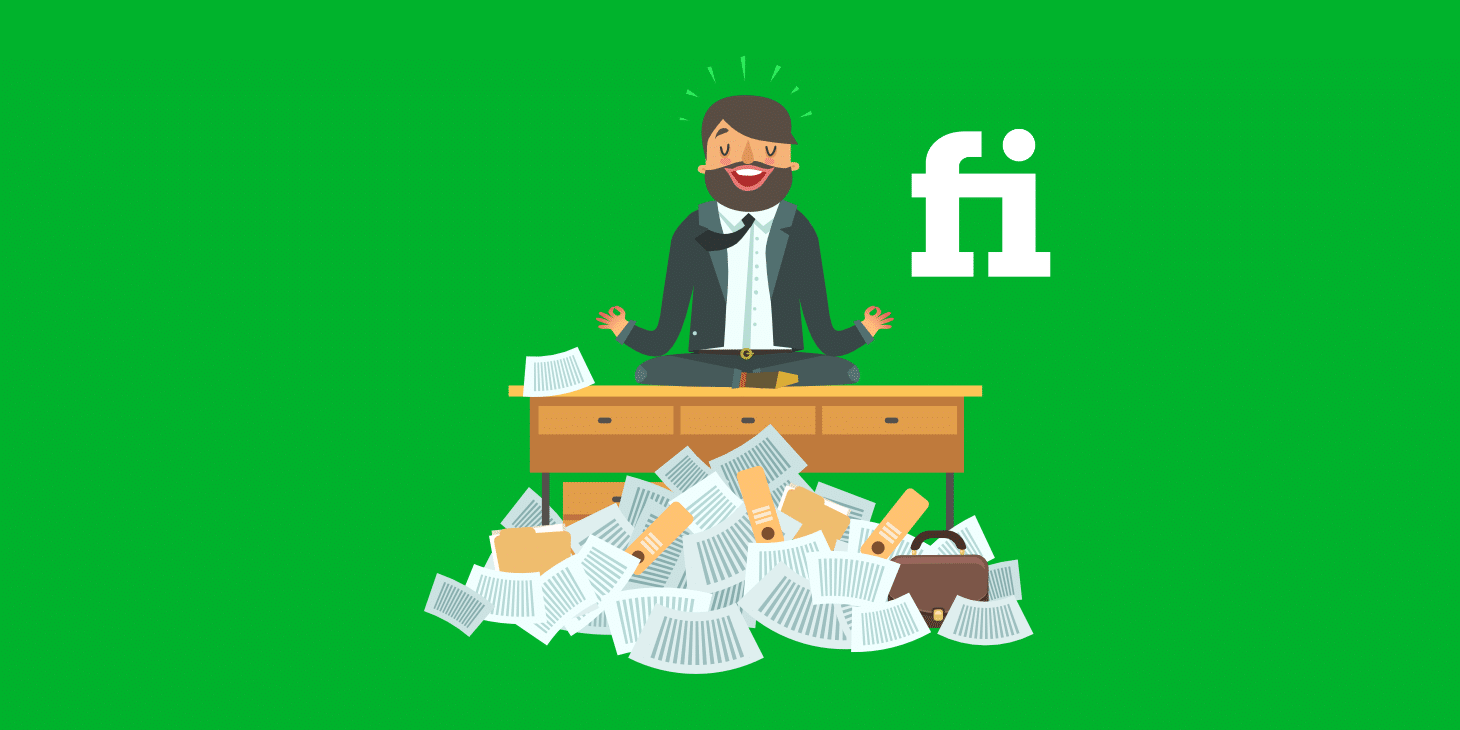A lot of developers and writers use Notepad++ because it is a quick, lightweight, and portable code editor. You can run it off a USB stick, which makes it quite straightforward to use. If you prefer something newer, with more functionality, or that works with macOS and Linux, you may want to check out other possibilities. We’ll talk about the Best Notepad++ Alternatives in this blog. These are programmes that have strong capabilities, are easy to use, and are flexible. These options may easily help you work better and get more done, whether you’re coding, taking notes, or editing content.
Best notepad++ Alternatives List:
Fresh HTML
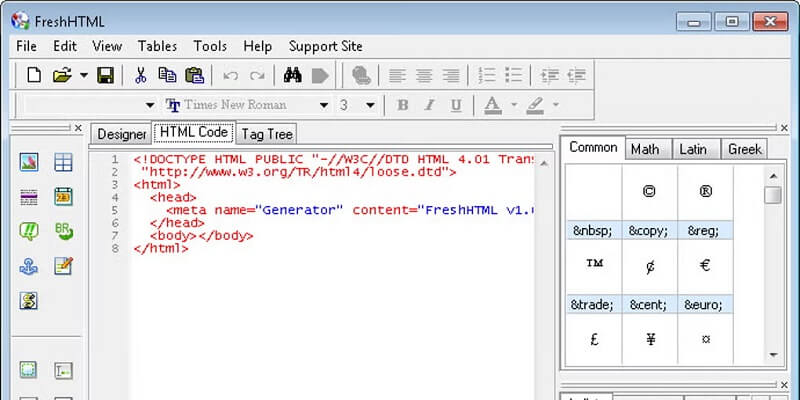
Fresh HTML is an easy-to-use HTML editor that is great for anyone who wishes to easily create and run websites. Its simple interface makes it easy for anyone to create, modify, and see HTML code without becoming too stressed out. Fresh HTML makes everything go smoothly and efficiently, whether you’re making a basic landing page or changing the look of your website. If you want to do simple web design without a lot of bells and whistles, this is a decent Notepad++ alternative.
Sublime Text

Sublime Text offers a polished environment for writing code, sketching web layouts, or handling long plain-text files. The interface is deliberate in its simplicity, yet behind that calm surface lie multi-line edits, splittable panes, and an almost instantaneous find command. Many programmers gravitate to it because the footprint stays small. At the same time, the horsepower feels substantial, positioning Sublime as a favoured successor to Notepad++ for anyone craving a focused workspace equipped with professional-grade utilities.
Atom

GitHub produced Atom, a contemporary, open-source text editor. It is meant to be extremely customisable, so users may change anything to fit their needs. Atom is great for developers who prefer to have options since it has a built-in package management, efficient autocompletion, and support for several platforms. It has a user-friendly design and can be “hacked,” which makes it a perfect Notepad++ alternative for both new and experienced developers.
Visual Studio Code

Visual Studio Code, or VS Code, is a coding programme that has a clean, contemporary interface and strong features. It has smart code suggestions, fast navigation, and built-in debugging, so you don’t need a big IDE. It works with many programming languages and has a huge library of extensions. This makes it great for developers who want a fast, flexible, and useful package that doesn’t take up much space. It’s the best option for serious coding on any platform.
Vim

Vim (short for Vi IMproved) is a massively powerful open-source text editor popular among advanced developers. It has syntax highlighting and auto-completion and is played very keyboard-based. Vim is not only highly customizable and incredibly lightweight, which makes it the best choice for coding on almost every platform, but it also has a steep learning curve. Vim, with its great number of plugins and community support, is an excellent choice for serious programmers who want full control. And for Klout Alternatives.
Geany

Geany is a lightweight and high-speed IDE suitable for users who seek a simple and effective coding environment. It has support for several programming languages and works well with lower-spec systems. Minimal in its requisites, Geany is simple to install and use. It has features like syntax highlighting, auto-completion, and a customizable interface, so it is a good Notepad++ alternative for the clean, no-fuss dev experience.
Brackets

Brackets is a modern, open-source code editor that is specifically designed for web design and development. Powered by HTML, CSS, and JavaScript, it provides a minimalist yet robust space for front-end developers. The live preview is a standout feature that shows changes immediately in the browser. Brackets is a simple and powerful Notepad++ alternative with clean UI and great helper extensions, particularly suitable for HTML, CSS and JavaScript projects. If you need Rufus Alternatives, check it out.
gedit

Gedit is the official text editor of the GNOME desktop environment. Likewise, it makes a decent Notepad++ alternative on Linux. Simple, lightweight, beginner-friendly, but also powerful enough for coding. Since credit can highlight the syntax of a lot of programming languages, it becomes a good option for programmers in need of an easy and fast editor. It has a simple design, is reliable, and, most importantly, integrates well with GNOME, so if you open up a plain text document every day, you can do worse than make use of it.