In this article, we will discuss the 6 common issues in WooCommerce digital stores and how to fix them. So keep reading.
Thanks to its flexibility and simple customization, WooCommerce has proved the leading platform for building e-commerce stores on WordPress sites. It allows you to sell both physical and digital products at the moment.
Although WooCommerce comes as a powerful e-commerce plugin for digital stores, this doesn’t mean that it remains no problem. Once issues happen, they can badly affect your shop performance and user experience.
In this article, we will point out 6 common issues in WooCommerce digital stores along with solutions to fix them.
How Technical Issues Affect WooCommerce Digital Stores
The bottom line of every business is to satisfy buyers and encourage them to pay as much as possible. For online shops, the websites will take this responsibility. The better your WooCommerce stores perform, the higher chances you can persuade users to purchase.
That’s why any technical glitch can lead to a small or big consequence, depending on the seriousness of your issues. If an error happens, it might slow down your product page load or even shut the entire site down.
This results in a poor user experience. Anyone wants to land on a broken page or a page taking minutes to display the products? They would rather give up and seek your competitors rather than wait for you to fix the problem. This will definitely lead to revenue loss which saddens every business owner.
Once understand the influences of WooCommerce issues, it’s time to find out the 6 most popular problems WooCommerce online stores often stumble upon as well as how to fix them one by one.
Based on their affections, we’ll divide these mistakes into different groups, including:
- Errors related to the system: Plugins and themes conflicts, Caching issue
- Issues happening during the checkout process: Missing digital downloads in checkout or order emails, Email notification delivery errors, Payment processing error
- Problems with the store security: Digital download link sharing, Protected products still displaying
6 Common Issues In WooCommerce Digital Stores:
1. WordPress Plugin And Theme Conflicts
3. Digital Downloads Not Appearing In Completed Order Emails
4. WooCommerce Email Notification Delivery Errors
5. WooCommerce Payment Processing Error
6. WooCommerce Digital Download Link Sharing
1. WordPress Plugin And Theme Conflicts
Plugin and theme conflicts are the biggest concern of almost all WordPress sites, including WooCommerce digital stores.
Appearing as an open-source plugin, WooCommerce provides basic e-commerce features. This means that you have to look for help from multiple extensions and integrations. With a simple search on the WordPress repository, you can see over 50 thousand supportive plugins, not to mention about 900 official plugins created by the WooCommerce team yet.
Additional plugins definitely bring new features along with more code to your site. As a result, the chances for a theme or plugin conflict to arise are really high.
How to Fix WooCommerce Plugin and Theme Conflicts
Protection is always better than cure. That’s why you should make sure to choose high-quality plugins and themes from reliable sources.
You might need to look at the plugin’s active installations and its 5-star reviews. That many others have this plugin on their sites gives the hint of a trustworthy plugin. Reading the reviews is also important, both good and bad ones. See if there is anybody used to facing the problem of theme and plugin conflict created by this tool.
In case problems happen, you first need to determine whether it’s caused by your theme or plugin by going to
-
- Appearance → Themes then choose a default WordPress theme like Twenty Twenty

-
- Plugins → Installed Plugins and then deactivate all the plugins at a time.

If you have done each of the above actions and the site works properly, there is surely a conflict between your themes or plugins. For theme conflicts, contact the developers to resolve the problem. When you find out the issue comes from plugins, activate them one by one to see which one is the cause and remove it immediately.
Plus, remember to get the latest versions of your plugins and themes. Updates not only conduct new features but also simplify code and fix security vulnerability holes.
2. WordPress Caching
WordPress cache is created for the purpose of storing web files on a user’s browser to reduce server requests when they load your page. This helps speed up the page loading time to improve the user experience.
Sometimes, it leads to the trouble of storing information on the login page. If you don’t remove WooCommerce login pages from the caching system, users will find no way to reset their passwords.
How to Override WordPress Caching Concern
The easiest way to stay away from this problem is to install a WordPress caching plugin and let it handle the job. You are techy and intend to solve it yourself? Simply review the server configuration and clear the cache there.
3. Digital Downloads Not Appearing In Completed Order Emails
Generally, WooCommerce digital product sellers have to send the product links to customers via emails after they complete their purchases.
In some cases, your download links go missing from the buyer’s emails. Can you describe customers’ feelings now? Get lost, disappointed, and want to get your money back as soon as possible. The chance for them to return to your store and burn a hole in their pockets another time is very low.
There are a few reasons explaining this trouble. The most common one lies in SQL. It’s because the wp_woocommerce_downloadable_product_permissions table is missing. When you install and activate WooCommerce, it fails to affix fresh SQL tables which are longer than 64 characters.
How to Fix Download Links Missing from Order Emails
The only way to fix this issue is to shorten your table prefix to less than 64 characters. Use the phpMyAdmin plugin to change your lengthy table prefix names.
4. WooCommerce Email Notification Delivery Errors
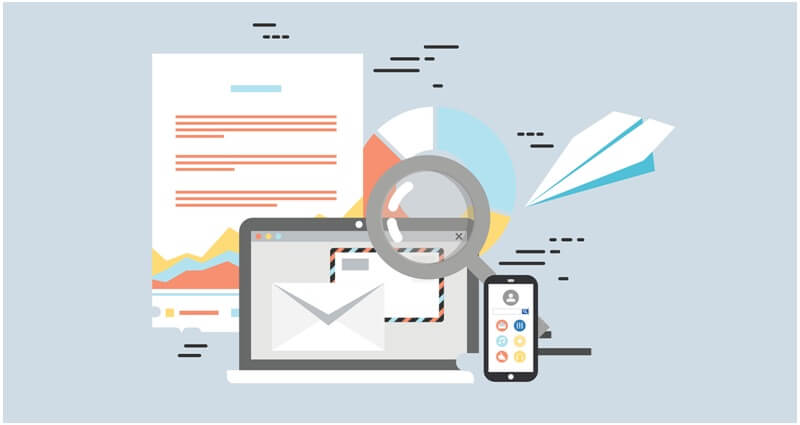
Another mistake related to the WooCommerce emails is no email notifications. This might happen to both customers after placing their orders and site owners or administrators. After adding a new order, refunding their orders, or resetting passwords, they don’t see any confirmation of their actions.
Similar to the previous problem, this will confuse the buyers and seriously affect their shopping satisfaction rate. They will keep wondering “Were my account updates saved? Did they confirm my order? Do I need to retake this process? Where is the email with the link to my e-book?”
How to Fix Enable WooCommerce Email Notification Properly
To troubleshoot the issue and take customers’ minds off these questions, firstly check whether you’ve set up WooCommerce email notifications.
You can do that by logging into your WordPress dashboard. Under WooCommerce, click Settings. Then head to the Emails tab and review the email notification configured there. Enable your desired options.
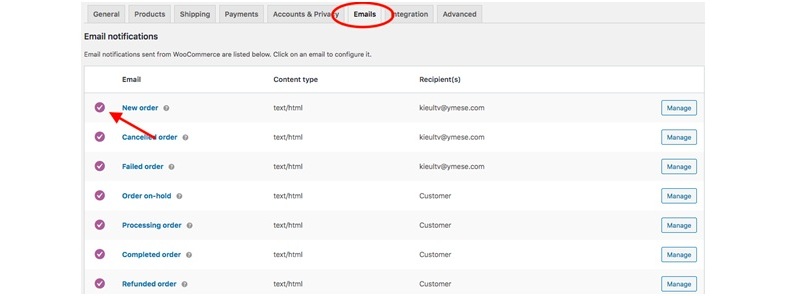
If your WooCommerce email notification is set up correctly but still fails to deliver emails, seek help from the SMTP aka Simple Mail Transfer Protocol plugin. The tool will provide an alternative delivery method to replace the PHP mail function provided by WordPress. This makes it impossible for Gmail or Outlook to block your emails.
5. WooCommerce Payment Processing Error
WooCommerce puts all product orders into processing status, including physical or digital ones by default. The store owners are required to complete the orders manually. It depends on the payment gateway you’re using that the checkout error can occur for various reasons.
Generally, the payment processing error often happens when you don’t have an SSL or TLS certificate or your TLS certificate is not configured properly.
How to Troubleshoot the Checkout Issues in WooCommerce
You can apply different methods to fix this problem, including checking HTTPS error pages, identifying non-secure links, or redirecting loops.
When HTTPS error pages appear, you should get in touch with your hosting provider to ask for their support. The second solution forces you to replace HTTP links of images and stylesheets with HTTPS URLs. Lastly, you should redirect loops by going to Settings → General, including “HTTPS://” and then save changes.
Last but not least, issues related to WooCommerce digital product security should be taken into account too.
6. WooCommerce Digital Download Link Sharing
Once paying for an ebook or any other intellectual product and receive its link, there is a possibility that your purchasers could share it with others or even resell them.
They can put the product links on social groups or send them to their relatives and friends via email. Thousands of users will have access to your file without your permission. This leads to losing customers and revenue.
Your customers sometimes also share their credential information with others to freely download your products. You’ve tried to protect your product files from being downloaded from non-logged-in to unauthorized users. Still, any stranger successfully logging into a customer account has the right to download your WooCommerce product files.
How to Protect WooCommerce Digital Products
We recommend using the Prevent Direct Access (PDA) Gold plugin along with its WooCommerce integration to stop customers from sharing their order page or product files with others via the IP restriction method.
Upon installation and activation, you can grant certain IP addresses access to your protected products. The default one is definitely the one customers use when purchasing your digital products. Those who are from other addresses won’t be able to access them even though they log in with the correct login info.
Out of the box, the plugin and its extension enable you to protect WooCommerce digital products on the Wasabi bucket as well as products hosted on Dropbox.
Let’s Make A Perfect WooCommerce Digital Store
It’s necessary to make your WooCommerce digital shop run smoothly and create the best shopping experience for users. Whenever they find something goes wrong with your site, they will possibly find a better solution from your competitors.
You might occasionally encounter different kinds of errors on your WooCommerce digital stores. Your responsibility is to fix issues immediately, even the smallest ones instead of waiting until the shop breaks down.
We’ve shown the 6 common issues in WooCommerce digital stores plus methods to troubleshoot them.
Are there any errors that we missed out on? Bring them up in the comment section below.
Author Bio:
Phoebe December is a blogger and WordPress enthusiast. She loves writing for WordPress users. She’s fascinated by everything related to the WordPress world, especially WordPress forms, content protection plugins, and tutorials.
 Free Web Resources , psd, mockups, & web templates Best WordPress Themes & Best Html Templates
Free Web Resources , psd, mockups, & web templates Best WordPress Themes & Best Html Templates








